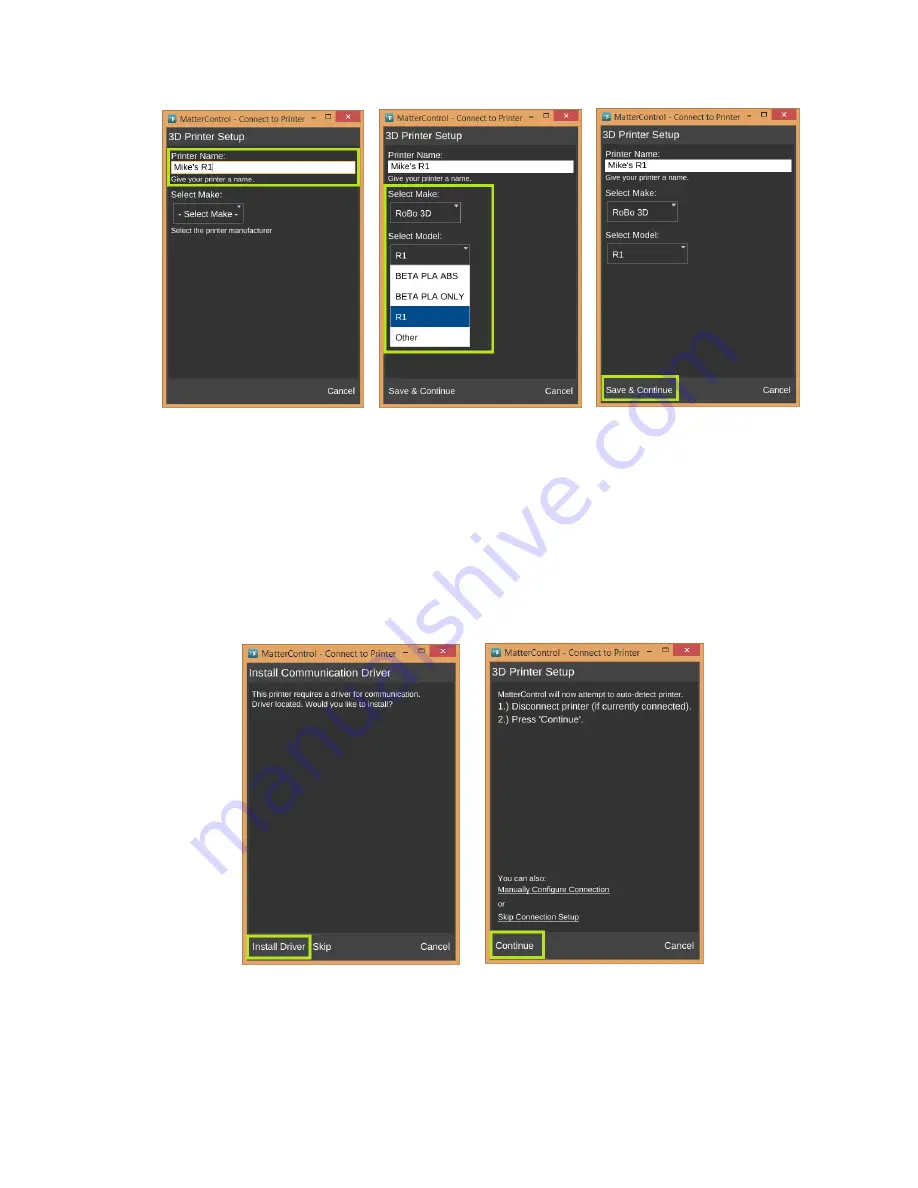
6
(3.4a) (3.4b) (3.4c)
Now a new set of windows will open and prompt to “Install Communication Driver”. Do
this by clicking “Install Driver” in the bottom left corner of this screen. (3.5a)
Once the driver is finished installing a “3D Printer Setup” window will appear. Follow the
instructions on this screen to disconnect the printer and press “Continue”. (3.5b)
(3.5a) (3.5b)





















