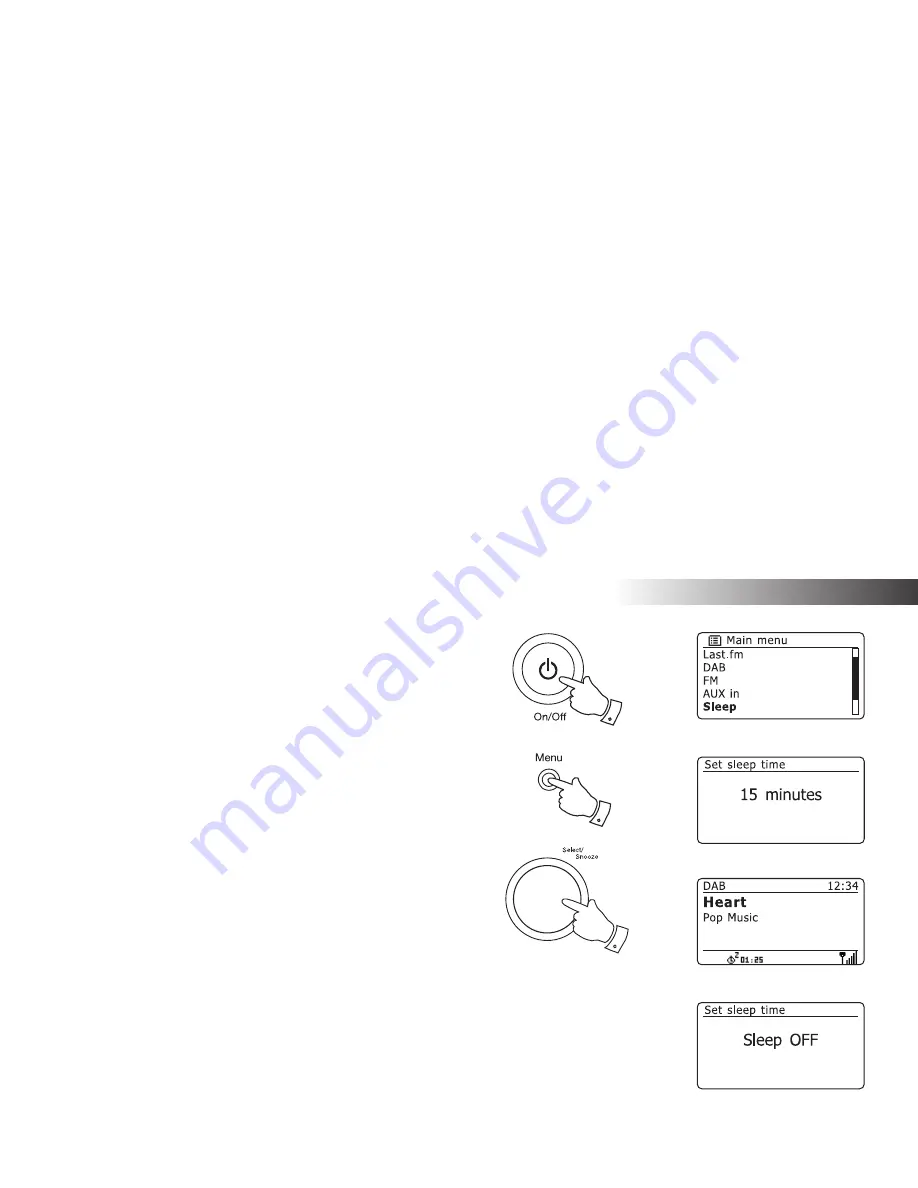
If you need any further advice, please call our Technical Helpline on 020 8758 0338 (Mon-Fri)
84
Clock and Alarms
Sleep timer
Your radio can be set to turn off after a preset time has elapsed. The
sleep timer setting can be adjusted between 15 and 120 minutes in 15
minute increments.
1. Press the
On/Off
button to switch on your radio.
2. Access the menu for the current mode by pressing the
Menu
button.
Rotate the
Tuning/Select
control until
'Main menu'
is highlighted on
the display. Press the control to enter the 'Main menu'.
3. Rotate the
Tuning/Select
control until
'Sleep'
is highlighted on the
display then press the
Tuning/Select
control.
4. Rotate
the
Tuning/Select
control until the required sleep time setting
is selected. Press the
Tuning/Select
control to con
fi
rm the setting. The
sleep timer can be set to between 15 and 120 minutes, or to Off.
5. Your radio will switch into stand-by mode after the preset time has
elapsed. If running on batteries it will switch off completely shortly
afterwards.
An active sleep timer is shown using a small timer indicator at the
bottom of the playing displays. This indicator also shows the sleep
time remaining before the radio switches itself into stand-by mode.
6. To cancel the sleep timer before the preset time has elapsed and to
turn off the radio, press the
On/Off
button to turn the radio off manually.
To cancel the sleep timer and leave the radio playing, go back into the
sleep timer settings (steps 1 to 4 above) and select the Off option in
step 4. Alternatively, simply press the
On/Off
button twice in succession
to cancel the timer and switch the radio back on again.
2
2-4
1,6
Summary of Contents for Stream 205
Page 102: ...101 Notes ...






























