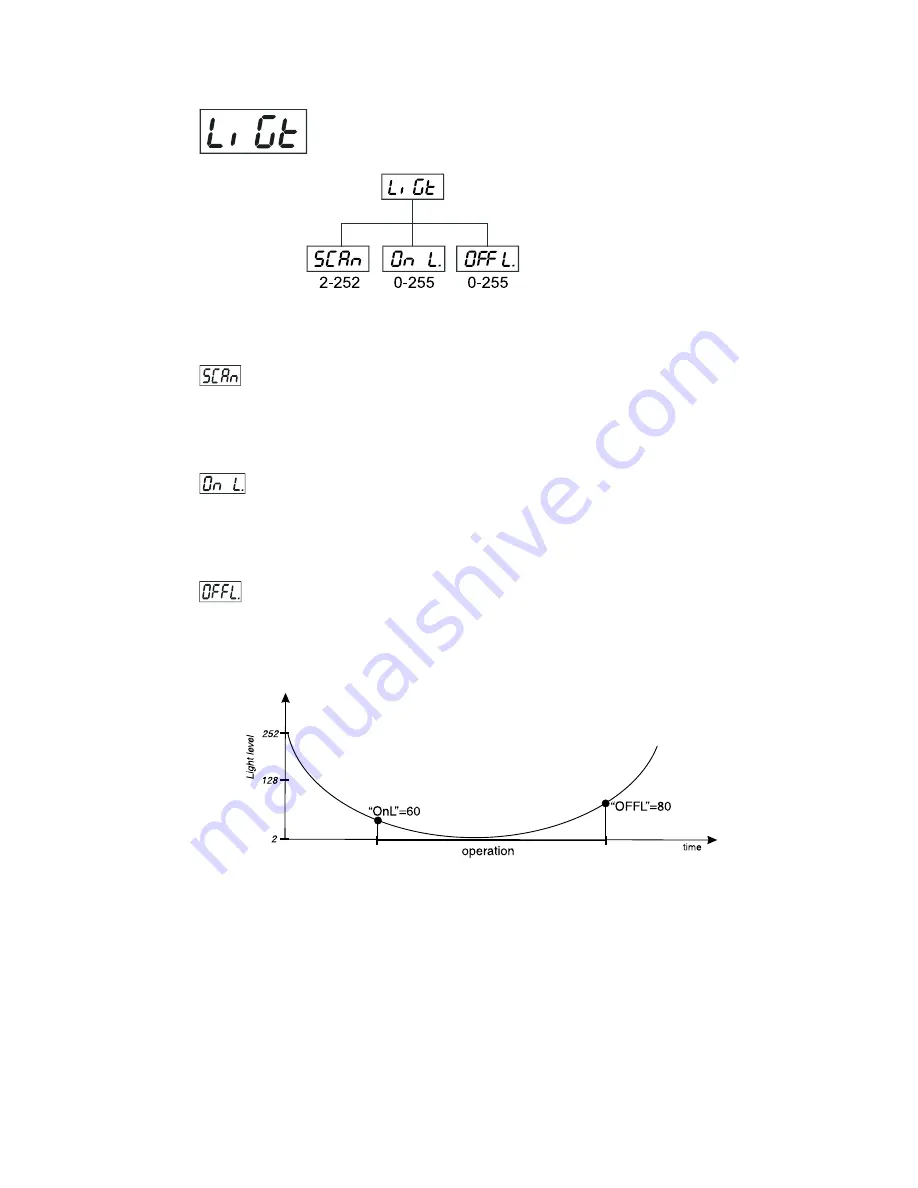
26
- Light level trigger
By this menu you can set a light level for the stand- alone operation.If the light intensity falls below the specified
level then operation will start.
-Scanning the ambient light level
Press the [Enter] button to scan the current ambient light level (2-darkest,252-brightest).This value
is useful as a comparative level for setting both start and stop light levels for operation in the stand-
alone mode . The scanning takes about 7 seconds.By pressing the [Mode]- button you can return
to the menu.
-Light level - start
Use the [Up] and [Down] buttons to select the required light level when the operation is to be
started(3-251) and press [Enter] to confirm or [Mode] to cancel and return to the menu.Don´t forget
to choose the program which will be playing when the fixture operates (menu "Auto").
Important:The values 0,1,2,252,253,254,255 do not affect the state of the fixture.
-Light level -stop
Use the [Up] and [Down] buttons to select the required light level when the operation is to be
finished (3-251) and press [Enter] to confirm or [Mode] to cancel and return to the menu.
Important:The values 0,1,2,252,253,254,255 do not affect the state of the fixture.
If you wish to deactivate the light level trigger,set the "OnL"= 0 and "OFFL"= 255.
Example of the light level operation:
How to set the light level operation:
1.Set LAAu-function to "Off"(menu PerS,submenu LAPr) .
2.Set the start and stop light levels for fixture operating (menu StAL,submenu LiGt).
3.Choose the desired running program (menu StAL,submenu Auto).
4.Deactivate the timer 1 and timer 2 (menu StAL,submenu timr).
Note:The light sensor has the 2 minutes delay for the start/stop of the light level operation to eliminate the random
light fluctuations.If the fixture is placed close to the changeable ambient illumination (e.g.neon signs),the time
period for stand-along operation may be useful than the light level setting.
Summary of Contents for ECOLOR 250 XT
Page 1: ......























