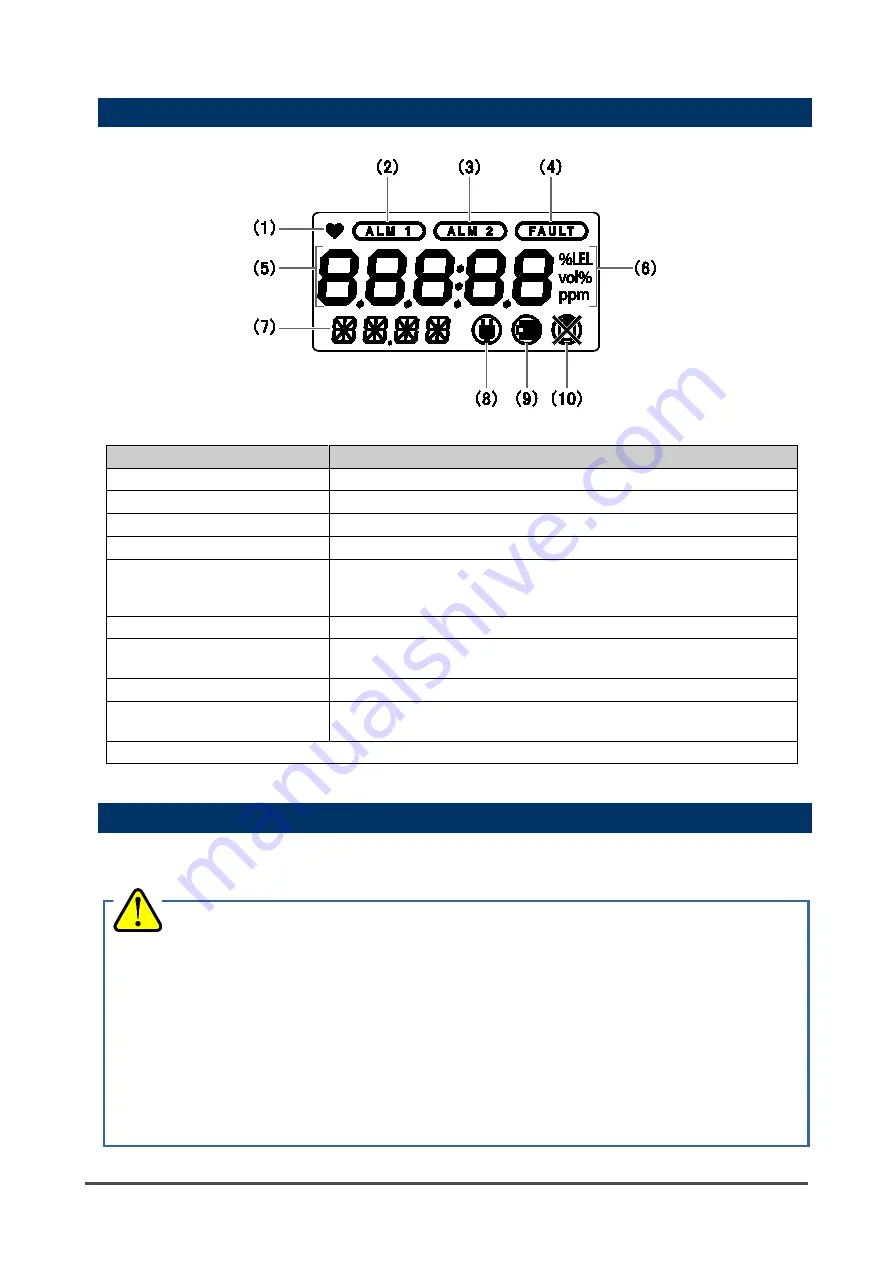
10
Display
Name
Major function
(1)
Operating state display
Displays the operating status. Blinks at a normal state.
(2)
1st alarm display
Lights up or flashes orange at a first alarm state.
(3)
2nd alarm display
Lights up or flashes red at a second alarm state.
(4)
Fault alarm display
Lights up in red at a fault alarm state.
(5)
Concentration value
display
Maintenance indicator
Displays the gas concentration.
Maintenance items and others are displayed during setup.
(6)
Unit display
Displays the unit (ppm) according to the specification.
(7)
Gas name display
Maintenance display
Displays the gas name.
Maintenance items and others are displayed during setup.
(8)
AC/DC power display
Lights up when the monitor is operating on AC or DC power.
(9)
Battery level icon
Displays the battery level when the monitor is operating on dry
batteries.
(10) This is not used for the monitor.
Installation of batteries (for dry battery type)
When the monitor is used for the first time, or when the battery level is low, install or replace with new AA
alkaline dry batteries according to the following procedure.
CAUTION
•
Turn off the power of the monitor before replacing the batteries.
•
Replace the batteries in a safe place where explosive gases are not present.
•
Never fail to use alkaline batteries. If a rechargeable (secondary battery) nickel-cadmium battery
or nickel metal hydride battery is used, the specifications cannot be met, such as continuous
operating time, etc.
•
Replace both batteries at the same time.
•
Pay attention to the polarities of the batteries when installing them.
•
After installing the batteries, lock the battery cover completely. If the battery cover is not
completely locked, the dry batteries may fall out.
•
Do not use rechargeable batteries that may interrupt a measurement due to the discharge
characteristic of rechargeable batteries.











































