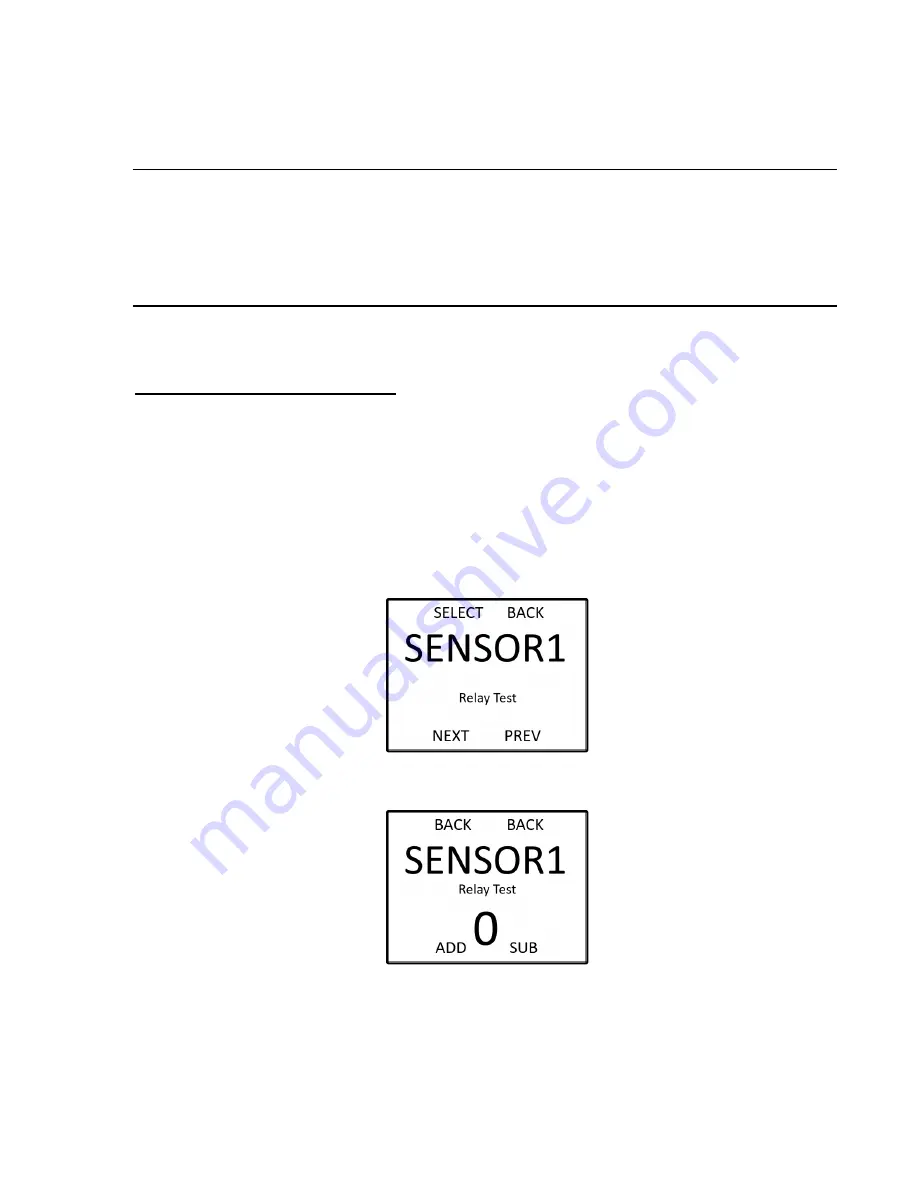
45
•
Sensor Settings and Calibration
AirLink 6940XP Operator’s Manual
Sensor Alarm Test
The alarm test simulates a gas level reading in order to ensure proper functionality of the relay
settings on the controller. The test can also be used to simulate emergency/safety drills onsite.
NOTE:
Triggering AirLink 6940XP relays will also simulate Alarm 1 and Alarm 2 relays at the
controller. Controllers cannot distinguish between real and simulated data received.
When the controller relays are triggered, alarm devices will perform as intended,
initiating emergency procedures as if a harmful or toxic gas was actually present. To
prevent this from occurring, set the controller to calibration mode before performing the
alarm test. Calibration mode allows data transmission without relay activation.
It is recommended that an alarm test be conducted EVERY 30 days, alongside the maintenance
and calibration of the detector.
Performing the Alarm Test
The alarm test gas level reading can be increased or decreased in increments of 5% of the sensor
scale, up to 100% of the sensor scale.
1. If necessary, enter the Product Settings and Configuration menu by pressing and holding
MENU
for approximately 6 seconds.
Press and release
ADD
or
SUB
to navigate to the desired sensor settings menu, then press
MENU
to select the menu.
2. Press and release
ADD
until the “Relay Test” menu item appears. Press
MENU
to select the
“Alarm Test” menu item.
3. Press and release
ADD
until the Alarm 1 and Alarm 2 levels are reached and the relay(s) are
triggered to light all visual alarm(s) and sound all audio alarm(s) on the controller.






























