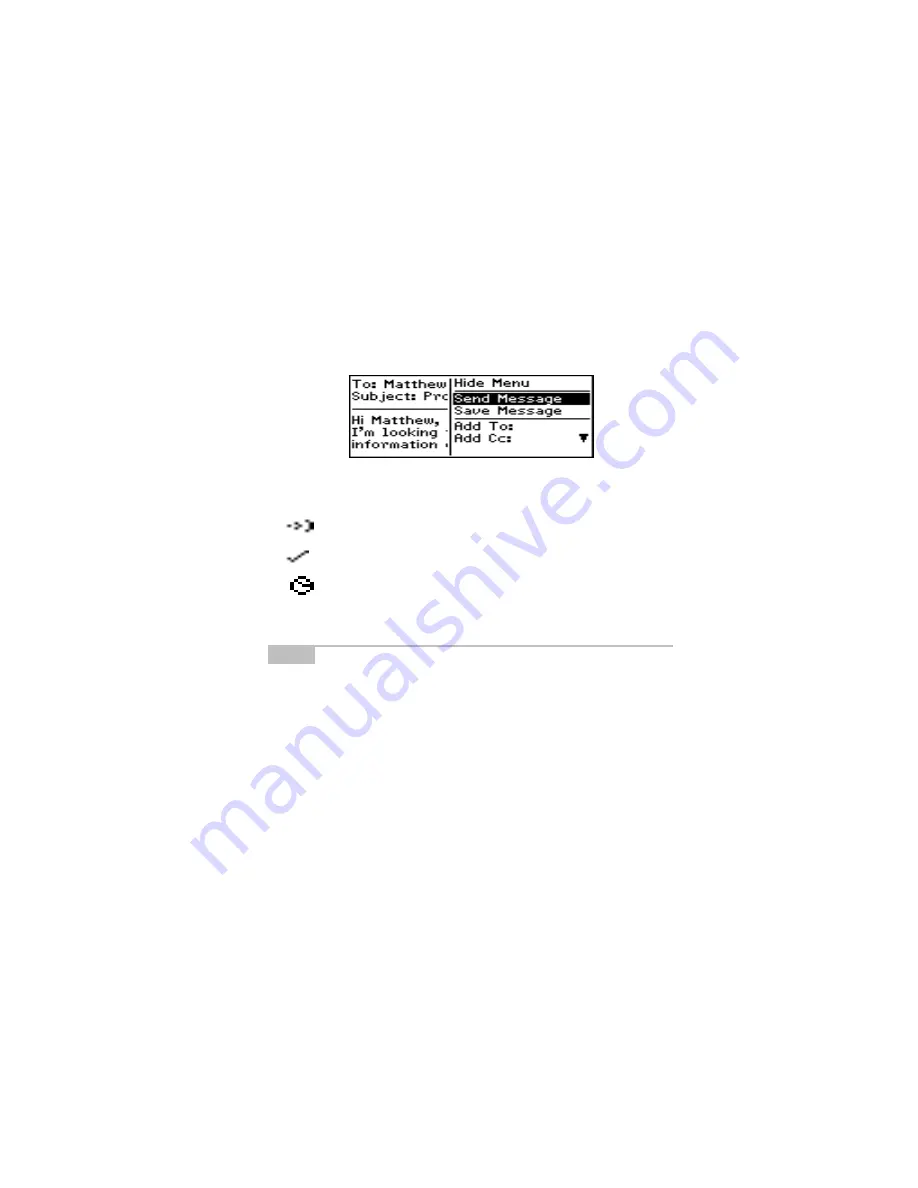
Getting started – Sending a message
27
Model R800D-2-PW – User’s Guide
6.
Type a subject line and press
ENTER
to begin typing your
message. When you are finished composing your message,
click the trackwheel to view the menu; select
Send Message
by clicking again.
The
Messages
screen appears. You will see one of the following
icons to the left of the message header to indicate message status.
Message is being sent
Message has been sent out to the network
Message is pending (will be sent later). This icon would
appear if, for example, you were out of a coverage area
or the network was busy.
Note
You can also compose a message while in the
Messages,
Address Book
, or
Saved Messages
screens. Click the
trackwheel to view the menu. Scroll to and click
Compose
Message
. Follow steps 2-6 above to compose and send your
message.
To send a one-time message
This send option is a short-cut method. The address will NOT be
saved in your Address Book.






























