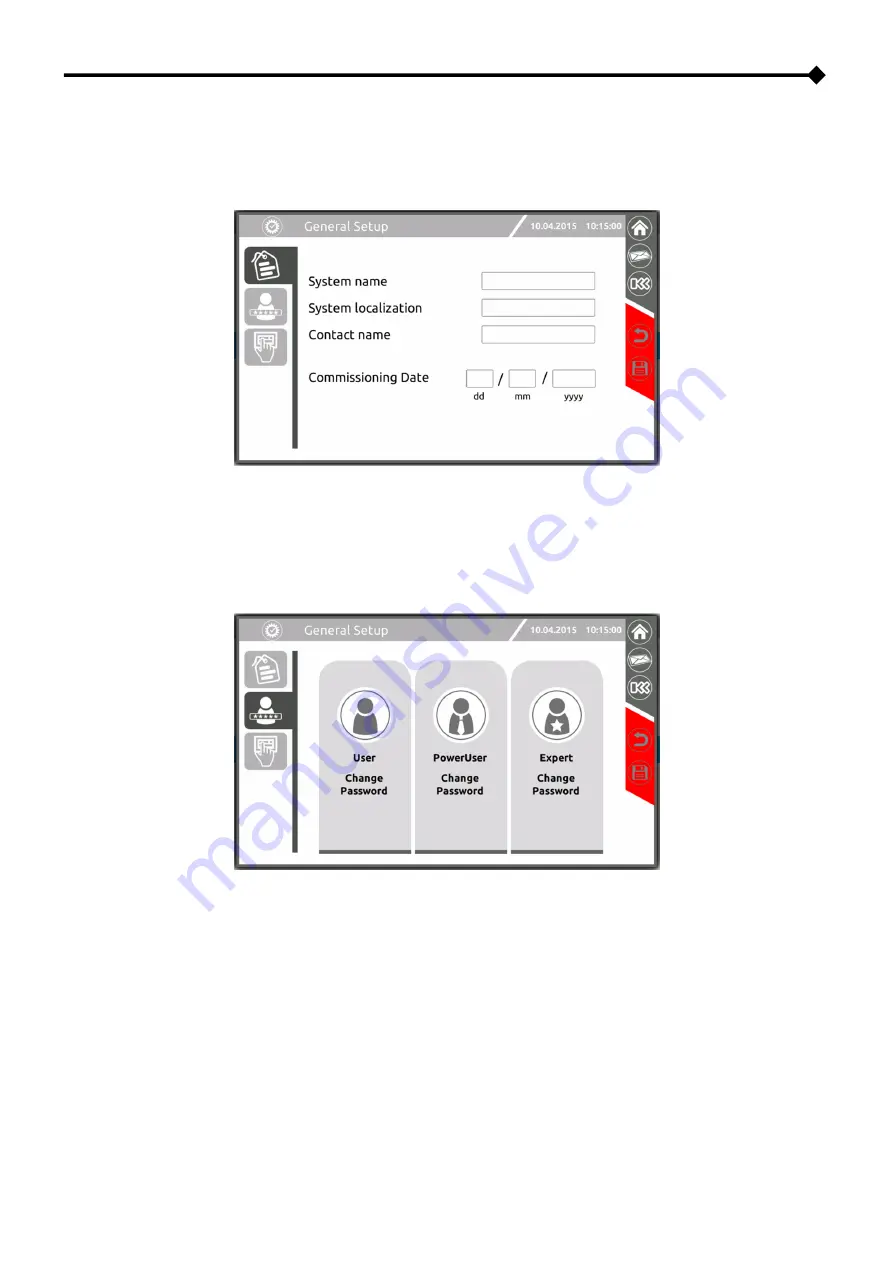
‐
66
‐
G
ENERAL SYSTEM SETTINGS
S
YSTEM LABEL
This page enables the configuration - in the specific text boxes - the system name, its location and the contact person.
P
ASSWORD SETTING AND CHANGE
Touch the user icon matching the access level for which it is intended to set or change the password and type/change the
password. The password will be required to be entered twice to ensure it is correct.
Summary of Contents for multipower BTC 170
Page 1: ......
Page 2: ......
Page 6: ...6...
Page 8: ...8 GENERAL VIEWS Front view Back view Frame Handle with lock Door Back Panel...
Page 20: ...20 The wiring diagram of the Modular UPS Power Cabinet is provided below...
Page 23: ...23 The wiring diagram of the Modular UPS Combo Cabinet is provided below...
Page 54: ...54 Combo Cabinet...
Page 55: ...55 Battery Cabinet...
Page 82: ......
Page 83: ......
Page 84: ...0MNMPWK25R1ENUA...






























