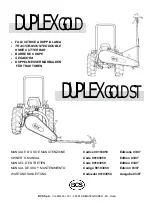31
0
0
3
3
2
2
4
4
5
6
7
8
9
10
9
1
1
8
10
11
12
13
14
OPERATION
MAKING A BEVEL RIP CUT
See Figure 41.
It is recommended that you make test cuts on scrap
wood.
WARNING:
The rip fence must be on the right side of the
blade to avoid trapping the wood and causing
kickback. Placement of the rip fence to the left
of the blade will result in kickback and the risk
of serious personal injury.
WARNING:
Make sure the blade guard assembly is installed
and working properly to avoid serious personal
injury.
Unlock the bevel locking lever and move height/bevel
adjusting handwheel until bevel indicator is at desired
angle.
Push the bevel locking lever toward the table to relock
it.
Set the blade to the correct depth for the workpiece.
Position the rip fence the desired distance from the right
side of the blade and lock down the lever.
If ripping a piece larger than 36 in. long, place a support
the same height as the table surface behind the saw for
the cut work.
Make sure the wood is clear of the blade before turning
on the saw.
Position the workpiece flat on the table with the edge
flush against the rip fence. Let the blade build up to full
speed before feeding the workpiece into the blade.
Using a push stick and/or push blocks, slowly feed the
workpiece toward the blade. Stand slightly to the side of
the wood as it contacts the blade to reduce the chance
of injury should kickback occur.
Once the blade has made contact with the workpiece, use
the hand closest to the rip fence to guide it. Make sure
the edge of the workpiece remains in solid contact with
both the rip fence and the surface of the table. If ripping a
narrow piece, use a push stick to move the piece through
the cut and past the blade.
When the cut is made, turn the saw off. Wait for the blade
to come to a complete stop before removing any part of
the workpiece.
After the blade has stopped completely, remove the cutoff
stock.
BEVEL RIP CUT
RIP FENCE
SCALE
BLADE
ANGLED
Fig. 41
Fig. 42
PLACE HANDS ON
WORKPIECE AND MITER
GAUGE LOCK KNOB
COMPOUND (BEVEL) MITER CUT
Summary of Contents for TS2400LS
Page 44: ...44 NOTES ...