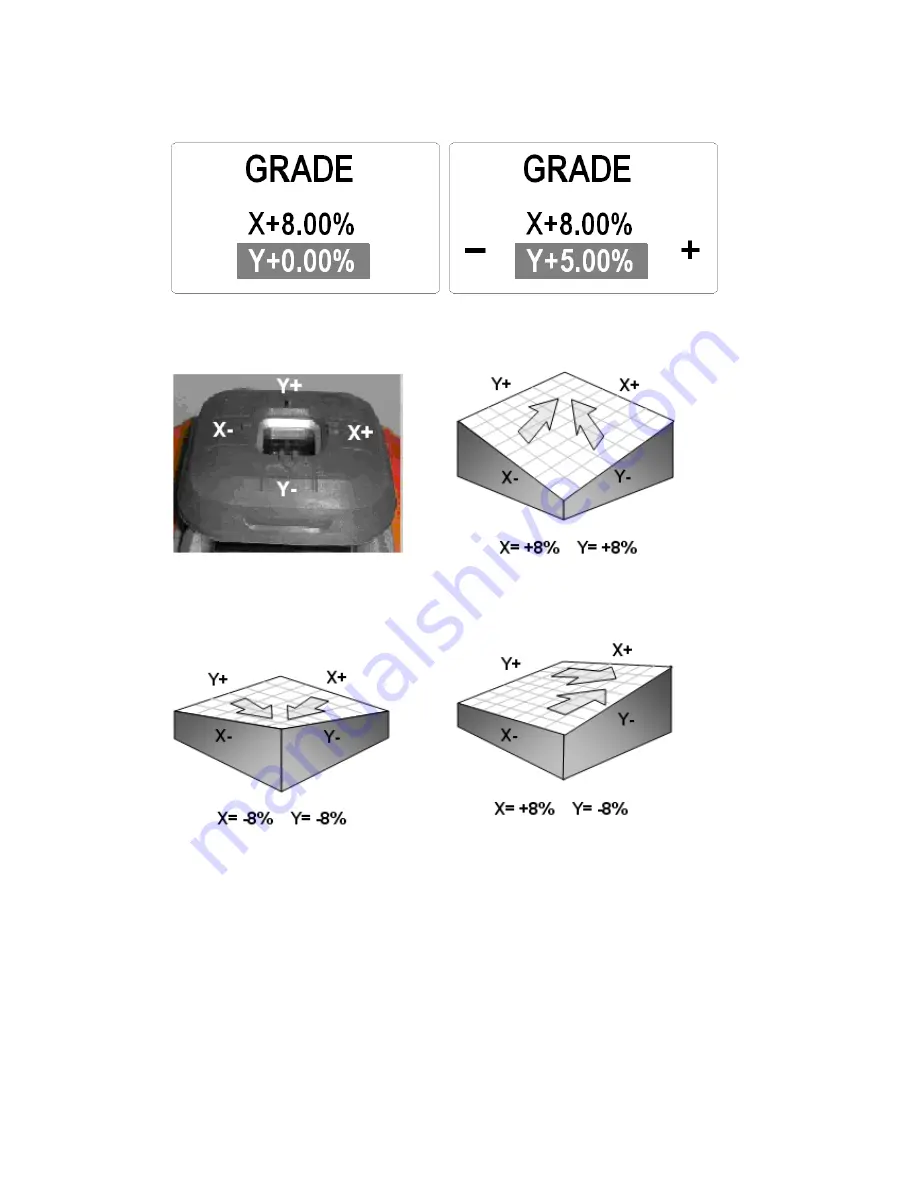
Axis Drive Error
If the level is set up beyond its self-leveling range of ±5°, the laser head will
initially attempt to level; however, when the self-leveling limit is reached, “Over”
will appear on the LCD to communicate the axis error (Fig. 13). The laser head
will stop running or chalking, and the laser blinks.
Move the level to a more level position and allow it to re-level.
Fig. 11e
Fig. 12d
Fig. 12a
Fig. 12b
Fig. 11d
Fig. 12c
















































