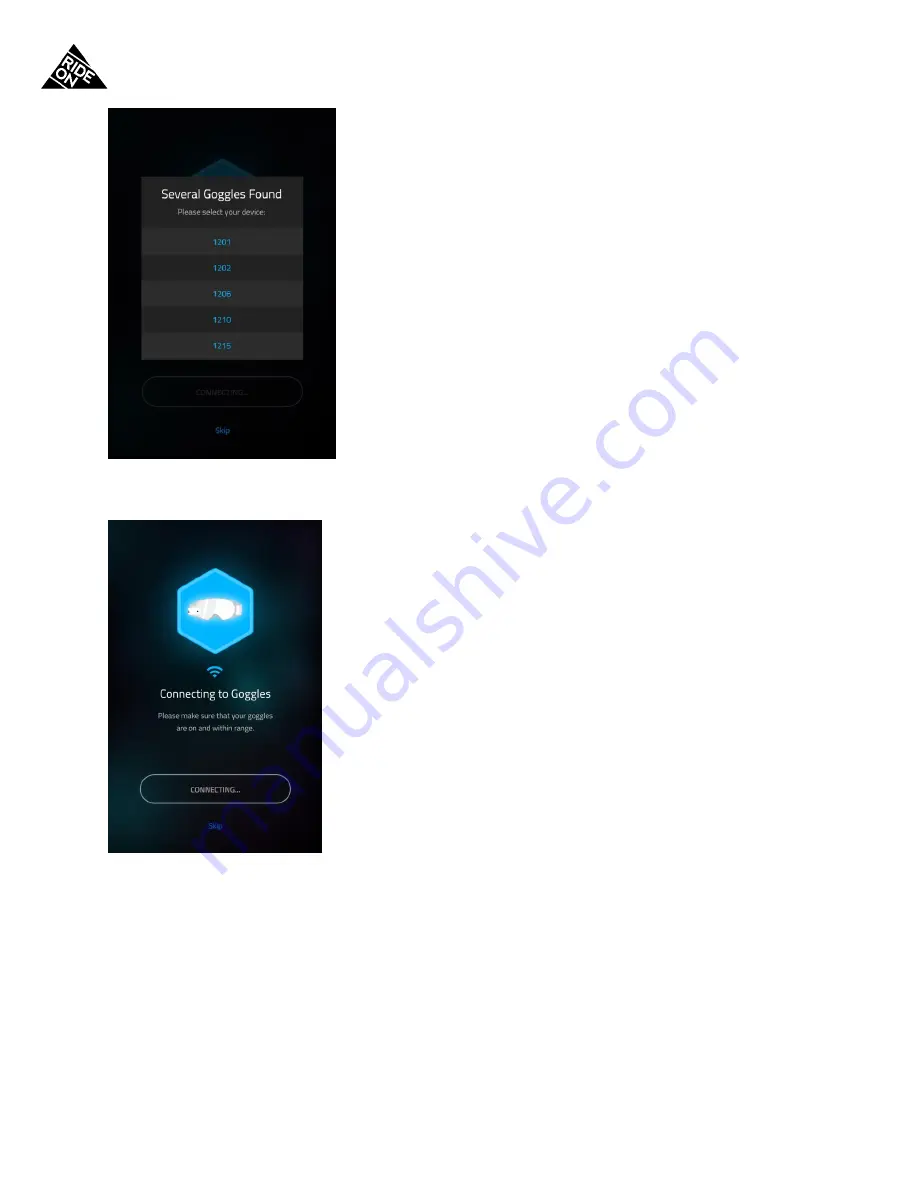
RIDEON USER MANUAL
– PAGE
15
PAIRING
Pairing is how you will connect between your RideOn goggles and
the RideOn app.
1.
To get to the
pairing screen
, go to Menu>Goggles Setting>Pair
Goggles.
2.
Conditions for a
successful pairing:
a.
Power ON & goggles ON.
b.
Goggles and phone are close together (no more than 1 meter
apart).
Pairing Screen:
1.
Press
“PAIR GOGGLES” button.
2.
Please wait…
Goggles and RideOn app will initiate connection.






























