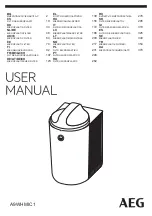The NoNa
+
is built using metric units of measurement; adaptors for imperial
units are also delivered as standard.
4.4
Connecting electrical components
The electrical components include all the components that must be connected to
provide the NoNa
+
and connected equipment/accessories with electricity and digital
information. This includes the power cable, network cables, pipes and switches.
To connect the electrical components, complete the following steps:
1. Check that the supply voltage corresponds to the design specifications of the
NoNa
+
. If this is not the case, please contact Ridder Growing Solutions.
2. Make sure that the power switch is set to 0 (off).
3. Connect the supply voltage according to the wiring diagram provided.
4. Check that the stack's power supply is set correctly. For the NoNa
+
10 and 20,
this is 24 V; for the NoNa
+
40 this is 48 V.
5. Check that the plus pole of the stack's power supply is connected to the anode
side of the stack (you can identify this side by the sticker).
6. Set the power switch to position I (on). See the "Power switch" on page 50
section.
4.5
Connecting acid dosing components
Acid is used for both the intermittent and continuous cleaning cycles. These acids are
drawn from acid tanks using separate acid pumps.
During installation, first fill part of the acid tanks with water. Only when the
system is running and all the air has been bled out should you continue filling
the tanks with acid in the correct ratio.
Make sure to place the suction pipe into the correct tank during the process.
To make acid dosing ready for use, complete the following steps for each acid pump:
1. Check the connections on the acid pump (are the correct pipes connected to the
correct parts?).
2. Place the suction pipe into the acid tank or bucket that has been partially filled
with water.
3. Bleed the air from the acid pump.
4. Connect the level sensor (float) of the acid tank.
5. Check for leaks and remedy any found.
Consult the acid pump manual to safely bleed the air from the pump.
NoNa
+
36
Summary of Contents for NoNa+
Page 1: ...SV 2 4 15 05 2020 96000023 Installation and User Manual NoNa...
Page 70: ...Signature Date NoNa 70...
Page 71: ......
Page 72: ......