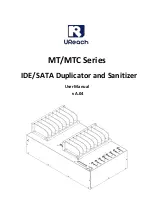$
Caution: Be careful not to cut yourself on any sharp edges when you
reach inside the machine to remove misfed sheets of paper or
masters.
❐
Remaining bits of misfed paper or masters will cause more misfeeds and may
eventually cause a serious failure. If you tear the paper when removing it, make
sure to remove all the torn pieces.
❐
Do not turn off the main switch while removing the misfed items.
When the open cover/unit indicator (
k
) blinks
Monitor
Guidance Display and Action
Page
k
CLOSE THE COVER
193
➠
Close the original table unit.
➠
Close the front door.
➠
Close the master eject unit.
CLOSE THE ADF COVER
194
CLOSE COVER OF LARGE
CAPACITY TRAY
SET THE DRUM
COMPLETELY
OPEN THE PAPER
FEED TABLE
195
OPEN THE PAPER
DELIVERY TABLE
k
+ H
CLOSE SORTER PAPER
DELIVERY COVER
196
➠
Close the non-sort tray.
CLOSE SORTER STAPLE COVER
CHECK NON-SORT TRAY
➠
Remove obstacles from the non-sort tray.
TROUBLESHOOTING
166
Summary of Contents for Priport VT 6000
Page 9: ...Section 1 eu 1 v...
Page 12: ...Machine Interior GUIDE TO COMPONENTS 1 2 3 4 5 6 9 10 11 12 13 14 15 7 8 GUIDE TO COMPONENTS 3...
Page 232: ...Section 2 i...
Page 235: ...Delete mode Original Print Image Pattern mode Original Print WHAT IS IMAGE MAKE UP 2...
Page 268: ...MAKE UP SAMPLES MAKE UP SAMPLES 35...