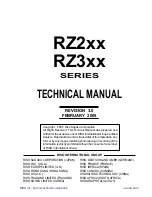Preparation For Printing
❐
☛
See page 96 when you load paper in the optional large capacity tray.
❐
☛
See page 102 when you load paper in the optional paper cassette for LCT.
Loading paper
1
Carefully open the paper feed ta-
ble.
2
Adjust the side plates to match
the paper size.
3
Place the paper on the paper
feed table.
❐
Correct the paper curl before setting
the paper. If you cannot do so, stack
the paper with the curl face down as
shown.
OPERATION
14
Summary of Contents for Priport VT 6000
Page 9: ...Section 1 eu 1 v...
Page 12: ...Machine Interior GUIDE TO COMPONENTS 1 2 3 4 5 6 9 10 11 12 13 14 15 7 8 GUIDE TO COMPONENTS 3...
Page 232: ...Section 2 i...
Page 235: ...Delete mode Original Print Image Pattern mode Original Print WHAT IS IMAGE MAKE UP 2...
Page 268: ...MAKE UP SAMPLES MAKE UP SAMPLES 35...