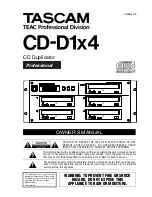Originals
❐
Under the following conditions, the machine might not detect the original on the
exposure glass. If you press the Master Making key again, the machine will
start making a master anyway.
•
When you set a dark original on the exposure glass.
•
When the original is not centered according to the size marks on the left
scale.
•
If you do not open the platen cover at an angle of more than 25 degrees
with the exposure glass when you replace originals.
•
If the machine is installed under a strong light.
❐
The maximum original size you can set on the exposure glass is 307 x 432 mm,
12" x 17".
❐
If you use paste-up originals, make sure the pasted parts hold firmly to the base
sheet. If the thickness of the paste-up original is more than 0.2 mm, 2/250" and
the space between the pasted parts is less than 2 mm, 2/25", a shadow might
appear on the prints.
❐
If you use originals that have bold letters or solid images at the leading edges,
you might get prints with dirty edges. In this case, set the original face down with
the widest margin toward the paper delivery table.
❐
The first 5 mm, 0.2" of the leading edge and the last 3 mm, 0.12" of the trailing
edge cannot be printed. Make sure the leading edge margin is at least 5 mm,
0.2" and the trailing edge margin is at least 3 mm, 0.12".
5 mm, 0.2"
3 mm, 0.12"
Original
OPERATI
O
N
OPERATION
13
Summary of Contents for Priport VT 6000
Page 9: ...Section 1 eu 1 v...
Page 12: ...Machine Interior GUIDE TO COMPONENTS 1 2 3 4 5 6 9 10 11 12 13 14 15 7 8 GUIDE TO COMPONENTS 3...
Page 232: ...Section 2 i...
Page 235: ...Delete mode Original Print Image Pattern mode Original Print WHAT IS IMAGE MAKE UP 2...
Page 268: ...MAKE UP SAMPLES MAKE UP SAMPLES 35...