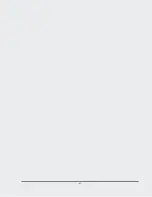Summary of Contents for TD2u
Page 1: ...USER GUIDE Tableau TD2u Version 1 3...
Page 6: ...vi...
Page 10: ...10 Tableau TD2u User Guide Version 1 3 0...
Page 16: ...16 Tableau TD2u User Guide Version 1 3 0...
Page 18: ...18 Tableau TD2u User Guide Version 1 3 0...
Page 30: ...30 Tableau TD2u User Guide Version 1 3 0...
Page 32: ...32 Tableau TD2u User Guide Version 1 3 0...