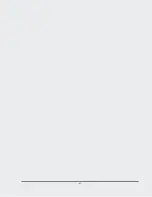Navigating the TD2u
When using the TD2u, you may be prompted to enter certain information into the display. Use
the up/down/left/right arrow keys and the center button to select values.
While you are entering information, the TD2u displays two soft key functions at the bottom of
the LCD display. The soft keys perform major actions such as selecting a task, canceling a
function, or moving between different display screens. Use the arrow keypad to navigate
within a given screen/menu. The function of the soft keys depends on the current context. The
soft keys might have functions such as
[Back]
and
[Next]
, as they do during the Configuration
Wizard. The soft keys might also serve to select items like
[Cancel]
and
[Ok]
.
The center button on the arrow keypad also serves as a
[Select]
button when navigating
among TD2u menus. It cannot be used to start major tasks, such as duplication or disk wiping.
Only soft keys labeled
[Select]
or
[Start]
initiate major tasks.
Vertical Arrow Keys
scroll up or
down and highlight menu items for selection.
Horizontal Arrow Keys
scroll left or right and
toggle between character lists.
In the upper right corner of the Main menu, the TD2u displays the date and time. As you
navigate the TD2u menu structure, the menu item number displays in the upper left hand
corner. For example, the Disk Utilities menu is Menu 5, the Format menu is Menu 5.1, the
Hash menu is Menu 5.2, and so on. These menu numbers help you navigate the menu
hierarchy.
14
Tableau TD2u User Guide Version 1.3.0
Summary of Contents for TD2u
Page 1: ...USER GUIDE Tableau TD2u Version 1 3...
Page 6: ...vi...
Page 10: ...10 Tableau TD2u User Guide Version 1 3 0...
Page 16: ...16 Tableau TD2u User Guide Version 1 3 0...
Page 18: ...18 Tableau TD2u User Guide Version 1 3 0...
Page 30: ...30 Tableau TD2u User Guide Version 1 3 0...
Page 32: ...32 Tableau TD2u User Guide Version 1 3 0...