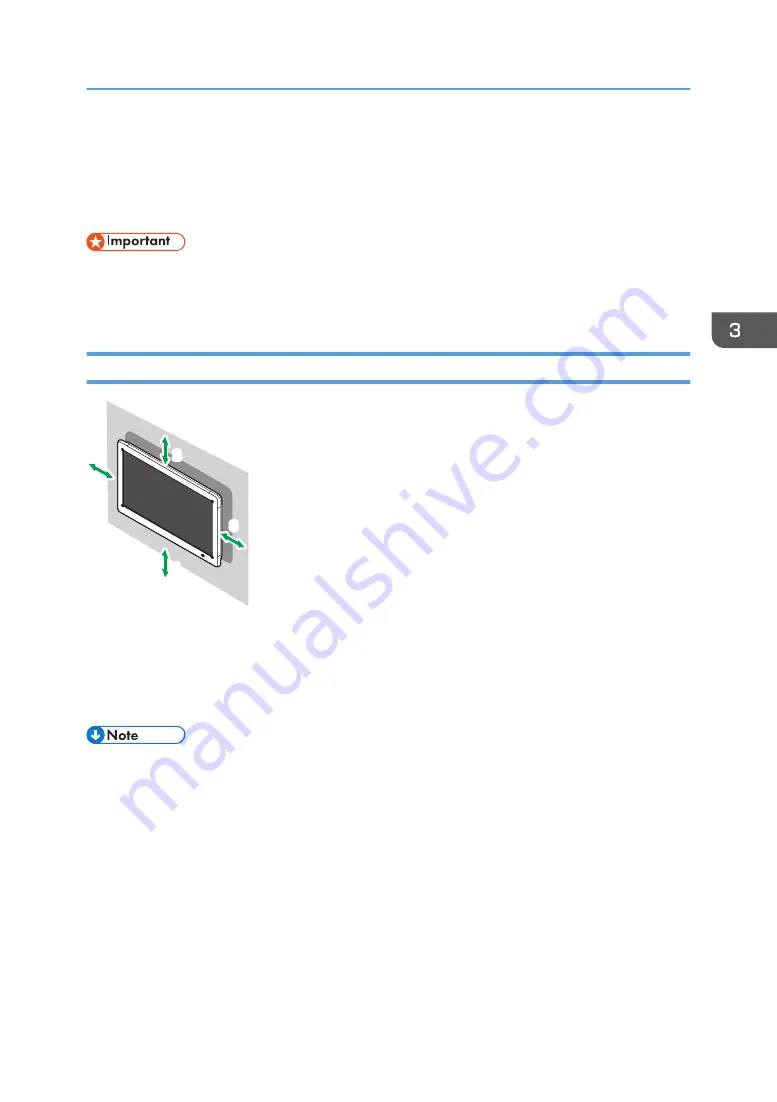
Installation Space Requirements
Secure a sufficient amount of clearance around the machine to allow for cable routing and better
airflow.
• When using multiple machines in close proximity, the touch pens may not operatecorrectly. In such
cases, either place some distance between the machines or arrange them so they are parallel to
each other.
When Installing the Machine by Mounting the Main Unit on a Wall
1
2
3
4
1. Left: 10 cm (3.9 inches) or more
2. Top: 20 cm (7.9 inches) or more
3. Right: 15 cm (5.9 inches) or more
4. Under: 20 cm (7.9 inches) or more
• To maintain proper ventilation, keep at least 20 mm of clear space from the back cover of the
display to the wall.
Installation Space Requirements
23
Summary of Contents for D5520
Page 2: ......
Page 4: ...English...
Page 22: ...2 Information for This Machine 18...
Page 30: ...3 Installing the Machine Installed by a Contractor 26...
Page 36: ...MEMO 32...
Page 38: ...Deutsch...
Page 52: ...1 Sicherheitshinweise f r dieses Ger t 14...
Page 58: ...2 Informationen zu diesem Ger t 20...
Page 66: ...3 Installieren des Ger ts Installation vom Auftragnehmer 28...
Page 72: ...MEMO 34...
Page 73: ...MEMO 35...
Page 74: ...MEMO 36 DE DE...
Page 76: ...Fran ais...
Page 90: ...1 Consignes de s curit pour cet appareil 14...
Page 96: ...2 Informations sur cet appareil 20...
Page 104: ...3 Installation de l appareil par un prestataire 28...
Page 110: ...MEMO 34...
Page 111: ...MEMO 35...
Page 112: ...MEMO 36 FR FR...
Page 114: ...Espa ol...
Page 128: ...1 Informaci n de seguridad sobre esta m quina 14...
Page 140: ...3 Instalaci n de la m quina por una persona autorizada 26...
Page 146: ...MEMO 32 ES ES...
Page 148: ...Portugu s Brasil...
Page 162: ...1 Informa es de seguran a relativas a este equipamento 14...
Page 174: ...3 Instalar o equipamento instala o feita um fornecedor 26...
Page 180: ...MEMO 32...
Page 181: ...2016 2017...
Page 182: ...Y305 7501A BR PT ES ES FR FR DE DE AU EN GB EN US EN...





































