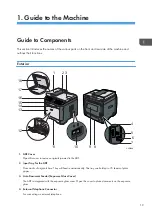Copier Tab.................................................................................................................................................179
Fax Tab.......................................................................................................................................................179
Priority Tray Tab.........................................................................................................................................180
Toner Management Tab........................................................................................................................... 180
I/O Timeout Tab....................................................................................................................................... 181
Shortcut to Function Tab............................................................................................................................181
Registering Destinations................................................................................................................................ 182
Configuring the Network Settings................................................................................................................ 183
Network Status Tab...................................................................................................................................183
IPv6 Configuration Tab.............................................................................................................................184
Network Application Tab......................................................................................................................... 184
DNS Tab.................................................................................................................................................... 185
Auto E-mail Notification Tab.................................................................................................................... 186
SNMP Tab................................................................................................................................................. 187
SMTP Tab...................................................................................................................................................188
POP3 Tab...................................................................................................................................................189
Wireless Tab (Type 2 model only)...........................................................................................................189
Printing Lists/Reports..................................................................................................................................... 196
Configuring the Administrator Settings.........................................................................................................197
Administrator Tab...................................................................................................................................... 197
Rest Settings Tab........................................................................................................................................197
Backup Setting Tab................................................................................................................................... 198
Restore Setting Tab....................................................................................................................................199
Set Date/Time Tab....................................................................................................................................199
Energy Saver Mode Tab.......................................................................................................................... 200
Replacing the Print Cartridge........................................................................................................................201
Cautions When Cleaning..............................................................................................................................205
Cleaning the Friction Pad and Paper Feed Roller....................................................................................... 206
Cleaning the Exposure Glass and ADF....................................................................................................... 208
5
Summary of Contents for Aficio SP 320 Series
Page 2: ......
Page 20: ...18...
Page 64: ...3 Printing Documents 62...
Page 68: ...2 Press the Clear Stop key CVW105 4 Copying Originals 66...
Page 82: ...4 Copying Originals 80...
Page 172: ...Dup Comb Copy 7 Configuring the Machine Using the Control Panel 170...
Page 242: ...10 Troubleshooting 240...
Page 268: ...MEMO 266...
Page 269: ...MEMO 267...
Page 270: ...MEMO 268 GB GB EN US EN AU M156 8602...
Page 271: ...2013...
Page 272: ...M156 8602 AU EN US EN GB EN...