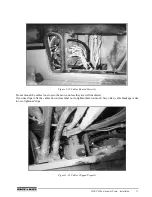WLS-C Wheel Loader Scale - Operation
25
Figure 4-1. Actual Tare Value
4.3
Disabling the Weighing Feature
In the case that the machine may be required for alternative tasks while performing loading operations, and it is
necessary to retain the value of load accumulated to that point, you can interrupt the operation by temporarily
disabling the weighing cycle, and resume the operations later to complete the loading of that particular truck.
1. Press and hold the Print/Enter button to access the User menu.
2. Using the Partial/Minus button scroll down to the Weighing menu and press and release the Print/Enter
button to disable the weighing.
The green LED will go out on the display. To enable follow the same procedure above.
On: Weighing Enabled
Off: Weighing Disabled
Figure 4-2. Weighing Enabled
4.4
Setting Max Load
Use the following procedure to set the maximum load in the user menu.
1. Press and hold the Print/Enter button until the User menu appears.
2. Scroll down to the Max Load page using the Partial/Minus button.
3. Press and release the Print/Enter button then follow the procedure “Setting New Values” on page 30 to
modify the value.