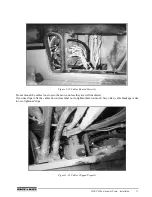18
WLS-C Wheel Loader Scale
3.5
Empty Calibration
3.5.1
Performing an Empty Calibration
User the following procedure to perform an empty calibration.
1. Scroll to Empty Cal. from the Dynamic Cal. menu.
2. Perform 10 empty lifts at decreasing RPM settings, starting at the max RPM with the bucket closed.
3.5.2
Empty Calibration Options
The menu includes the following data:
NOTE: Once the empty calibration of 10 lifts is completed you must save the data to the memory.
Index Range 0-59, Points Table Range 0-19
Setting
Description
Time
Time elapsed during the lift, the lower this value is, the greater the speed of the lift cycle.
TP1 value
Indicates the piston’s pressure transducer reading.
TP2 value
Indicates the rod’s pressure transducer reading (if installed).
EmptyLoad1
Set the real load for calibration 1 usually is set to“0”, because the calibration is performed with the
machine empty
ET1
1
point
1. Table empty calibration 1 - First machine
Displays the number of lifts performed at decreasing speed, which will correspond to the number
of points recorded in empty calibration1 table, (refer ET1 xxxx: -xxxxx)
ET1 xxxx: -xxxxx
Allows viewing the complete empty calibration 1 table, it is possible to view two values: the left
value corresponds the index table, whereas the value on the right corresponds the acquired value
of the table. See Table 3-3.
EmptyLoad2
Set the real load for calibration 2 usually is set to“0”, because the calibration is performed with the
machine empty: if different, insert the value according to the machine’s capacity, keeping in mind
the decimals to be displayed, and the resolution preferred (this value can also be set at the end of
the calibration).
ET2
2
point
2. Table empty calibration 2 - Second machine, if exists
Displays the number of lifts performed at decreasing speed, which will correspond to the number
of points recorded in empty calibration 2 table, (refer ET2 xxxx: -xxxxx)
ET2 xxxx: -xxxxx
Allows viewing the complete empty calibration 2 table. It is possible to scroll through the table by
selecting the index number.
Delete Cal. 1
Used to delete calibration 1 data.
Delete Cal. 2
Used to delete calibration 2 data.
Save
To save all modifications to the empty calibration.
Table 3-2. Empty Calibration Settings
Index
Table
Description
0
1
Time
1
1
Back side cylinder pressure or differential pressure
2
2
Time
Table 3-3. Index and Table Range