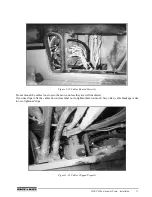WLS-C Wheel Loader Scale - Calibration
17
10. Scroll down to the Save and save the Angle Cal
Figure 3-8. Bucket Position for Get Reset Angle
3.4
Dynamic Calibration
Use the following procedure to access the dynamic calibration menu from the operating screen.
1. Scroll using the Partial/Minus button to the Dynamic Cal. menu from the Setting Menu.
2. Select empty or loaded calibration (Empty Cal. or Loaded Cal.).
NOTE: If the WLS-C has been configured for static weighing mode, access to this menu will be denied.
Figure 3-9. Dynamic Calibration
Bucket Position