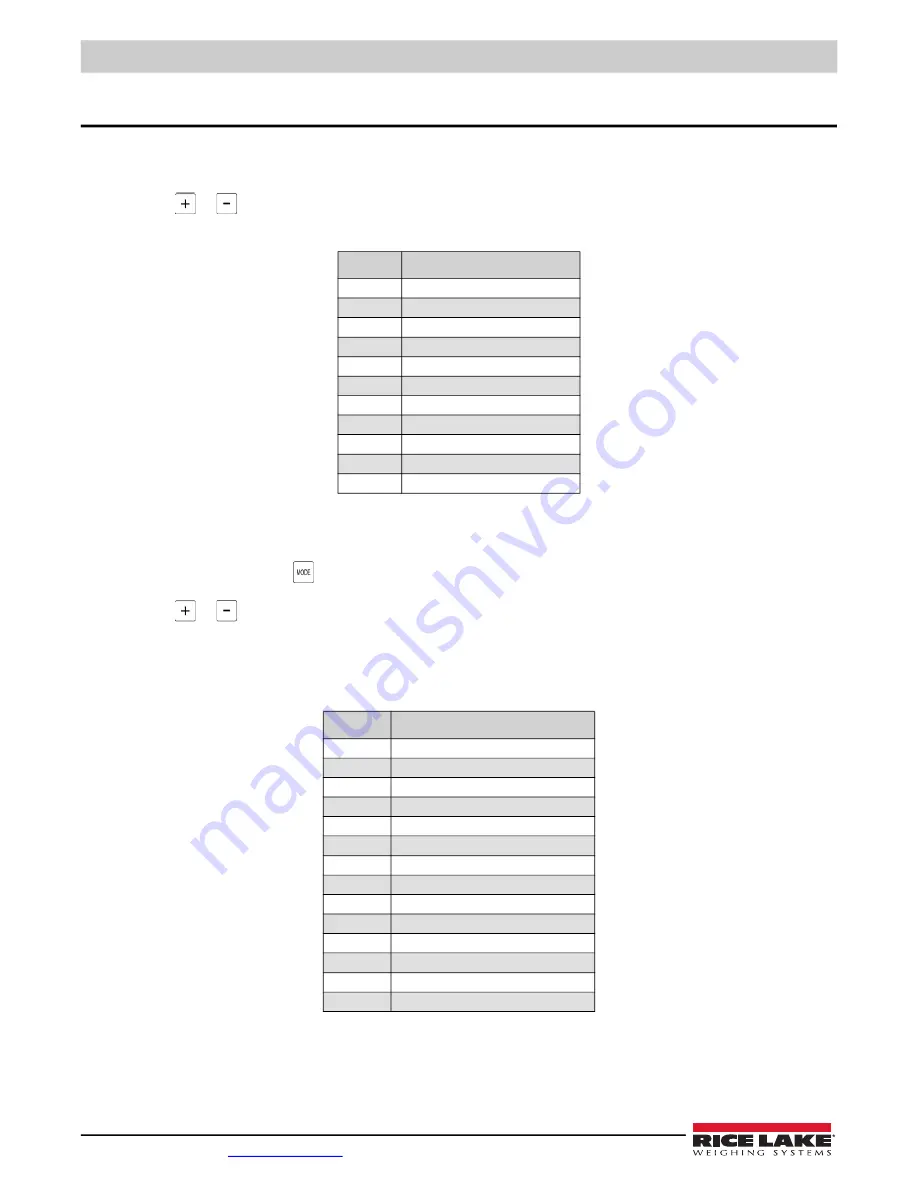
DC-400 Counting Scale
10
Visit our website
3.0
Program Mode
In Program mode there are two ways to select a programming file:
1. Enter the number key corresponding to the program
2. Press
or key to select the data file
The following are programmed in Program mode (
S mode
):
3.1 Program Mode Entry
1. From
Weigh mode
press
three times to enter
S mode
.
2. Press
or to scroll through programs in
S mode
or press numerical program key to go directly to program
desired.
3.2 PLU FILE
The following are programmed in
PLU Program
mode.
Key
Data Files
1
PROGRAM PLU
2
PROGRAM FACTORY
4
PROGRAM DATE AND TIME
5
PROGRAM ADDRESS
7
PROGRAM TEXT
8
PROGRAM FREE FORMAT
9
PROGRAM LOGO
10
MEMORY STATUS
11
INTERFACE TEST
12
PROGRAM MULTI-BARCODE
13
PROGRAM 2D BARCODE TEXT
Table 3-1. Program Mode files
Step
Items
S1.0
ID CODE ENTRY
S1.1
UNIT WEIGHT
S1.2
TARE WEIGHT
S1.3
LABEL FORMAT
S1.4
PART NAME
S1.5
PART NUMBER
S1.6
LOT NUMBER
S1.7
LOCATION
S1.8
INVENTORY
S1.9
THRESHOLD
S1.10
SELECT SET POINT TYPE
S1.11
SET POINT 1
S1.12
SET POINT 2
S1.13
ADDRESS NUMBER (if Address exists)
Table 3-2. PLU PROGRAMS





























