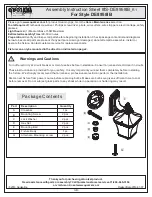Page 18 / 25
4.1.2- For models WITH power cord
The projector is fitted with a cable+plug set 2P+E.
Note: If the power cable is damaged, it must be replaced by the manufacturer, its after-sales service or persons
of similar qualification in order to avoid danger.
Connect the plug to a 220-240V wall outlet or an extension cord.
Use only extension cords designed and intended to withstand the current supplying the product.
If the product is used outdoors, use only extension cords intended and approved for outdoor use.
Connect the projector's plug to the socket protected from moisture and water (e.g. in a waterproof terminal
box).
4.2- Assembly
4.2.1- For models WITHOUT power cord
- it is recommended to mount the projector permanently on a wall, a masonry pillar, ... (see Fig.6,8,9)
- Do not mount these models on a mast, stand or tripod; Do not mount on a ceiling.
- The bracket (4) allows to mount the product on a wall or on a support stand (not provided).
- Check that the safety distance between the projector (safety glass) and a flammable surface is sufficient,
especially when the projector is mounted on a wall or in an angle.
4.2.2- For models WITH power cord
Mount the projector on its support.
The bracket (4) allows to mount the product on the provided support (screws supplied).
4.3- Adjusting the inclination
1. Unscrew the 2 nuts on each side of the mounting bracket.
2. Adjust to the desired inclination.
3. Tighten the 2 nuts firmly.
Warning! Adjust the inclination so that the luminous flux does not disturb people.
4.4- Motion Detector Adjustment (only for models WITH detector)
a) "SENS" button
Allows to adjust the detection sensitivity and limit any
unwanted triggering.
Optimum sensitivity can be achieved by positioning the
"SENS" button in the middle and then turning it in the "+"
direction to increase the detection distance (up to 10 meters) or
the "-" direction to decrease the sensitivity detection distance
(up to 3-4 meters).
b) "TIME" button
The "TIME" button is used to control the duration of the lighting once movement has been detected.
Turn the "TIME" knob in the "+" direction to increase the lighting time (up to about 55 seconds) and "-" to
decrease the lighting time (to approx. 5 seconds ).
c) "LUX" button
The "LUX" button determines the lighting level from which the detector begins to operate.
Turn the "LUX" button to the moon symbol (semi-dark) position.
In this temporary setting mode, the motion sensor remains inactive during the day.
At nightfall, when you think the desired brightness level is reached, simply set the "LUX" button to the
position from which the motion detector will activate.
The detector will always activate at nightfall as soon as the desired brightness level is reached.