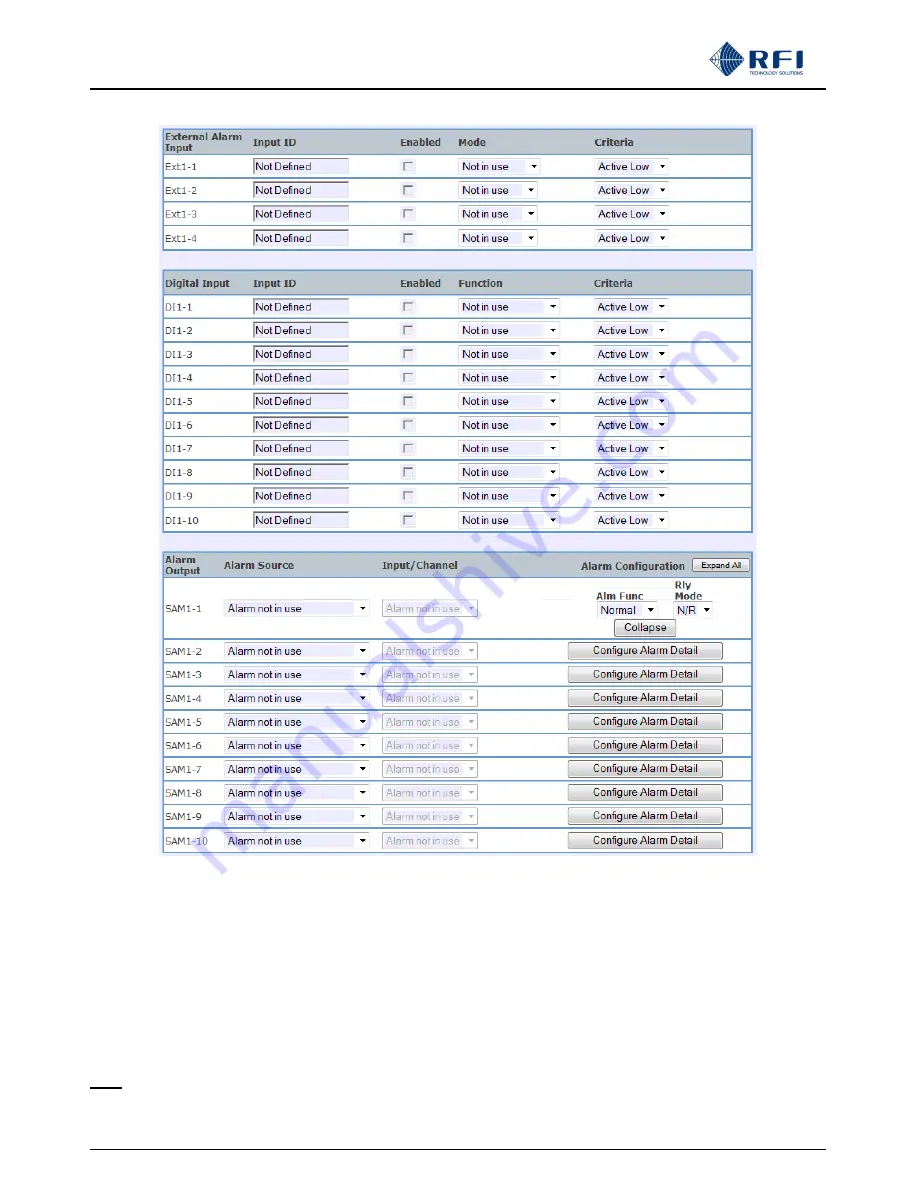
AS
Mxxxx Series User’s Manual
Asia Pacific | EMEA | Americas
108
Clicking
Apply
then saves these values into the ASM, or
Discard Changes
restores these values to their previous settings.
Discard Changes:
Click this button to restore the values to those present when the page was last re-displayed.
Note that if invalid values are being displayed after an Apply attempt, these values may not match the current system configuration.
In this case, just select the relevant Configuration/Alarms/Tx Port menu item again to re-display the current configuration.
Apply:
This will attempt to save and activate the values entered. If any out of range values are present, nothing will be saved and the
problem settings will be highlighted with a red background.
Note:
Whenever programming changes are applied, the alarm status for affected channels is re-initialized.






























