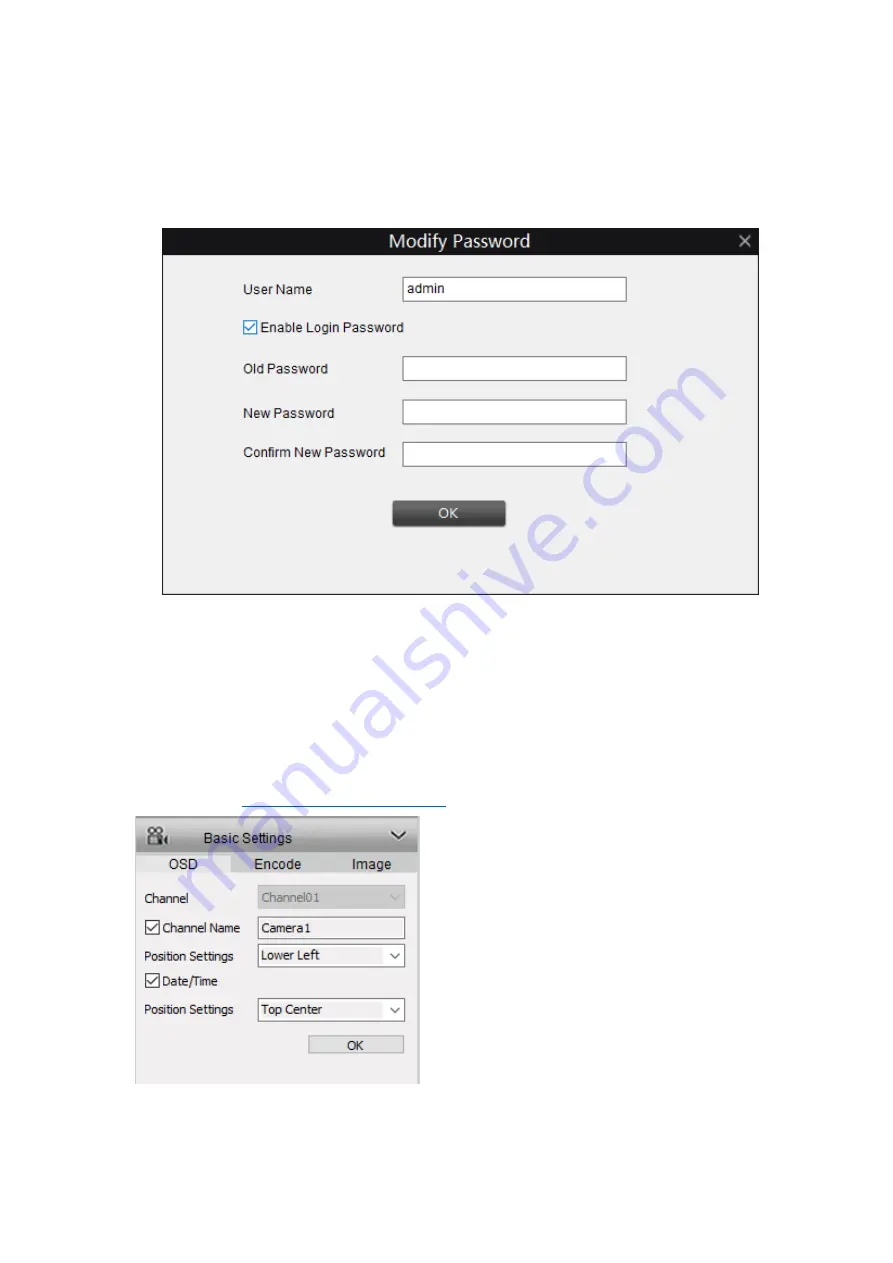
39
How to change the login password
:
1.
High the user account whose password you want to change, go to Modify Password.
2.
Check
Enable Login Password
, enter the old password, input the new one and re-
type it to confirm, then go to
OK
, it will show “Operation Succeed” on the bottom which
means the password changed successfully.
Note: If the old password is the default one, please leave the Old Password field blank.
Chapter 5 Basic Settings
Click Basic Settings to display the sub menus including
OSD
,
Encode
and
Image
.
5.1 Basic Settings > OSD
5.2 Basic Settings > Encode


















