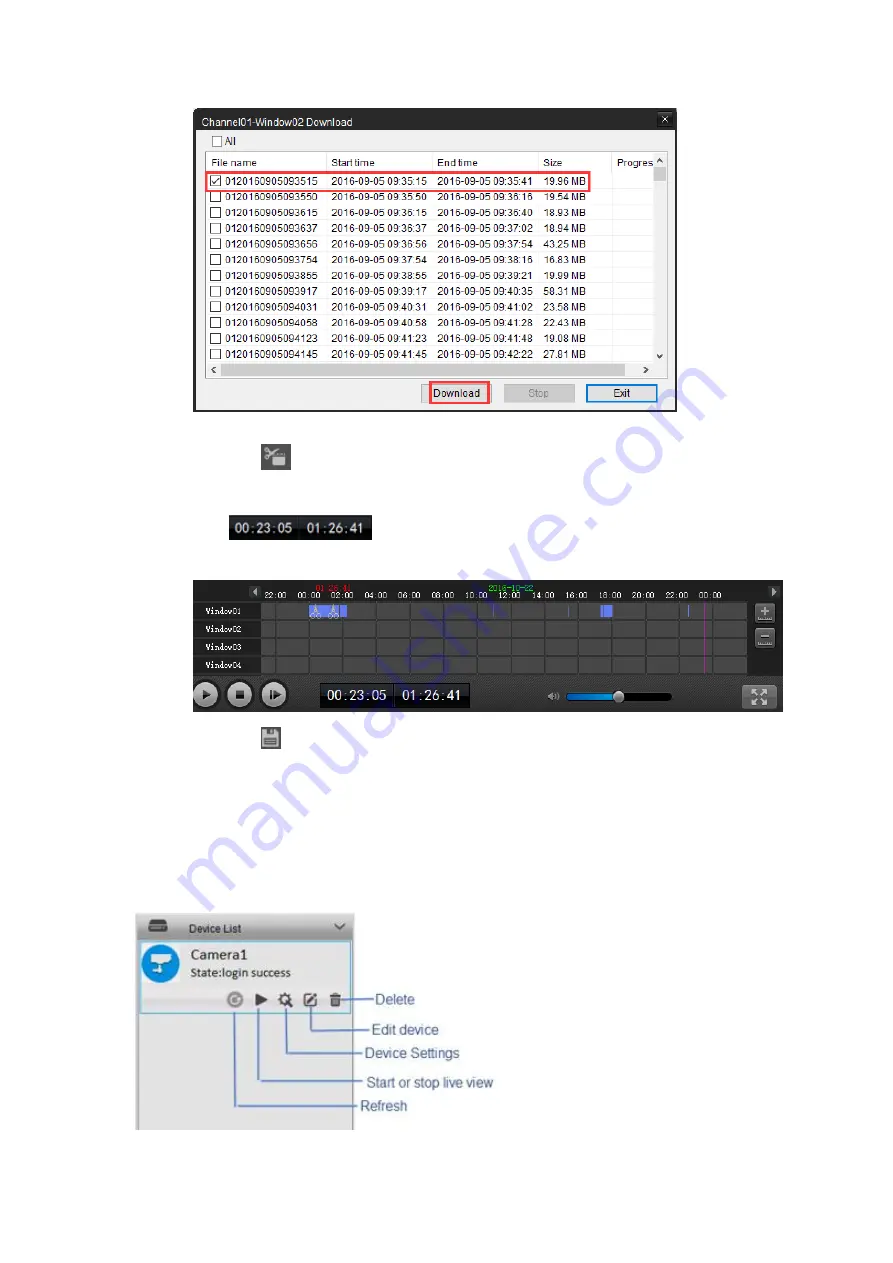
16
How to download some specific parts of the video
:
1.
Click the
button.
2.
Drag the scissors to choose the start time and end time of the video clip you would
like.
indicates the start time and end time of the selected
video.
3.
Click the
button to download the selected video clip.
Chapter 4 Camera Configuration
Under the camera listed in Camera List, you can refresh the camera, start or stop live view
and configure device settings, edit or delete device. This chapter will mainly introduce how
to configure Device Settings.






























