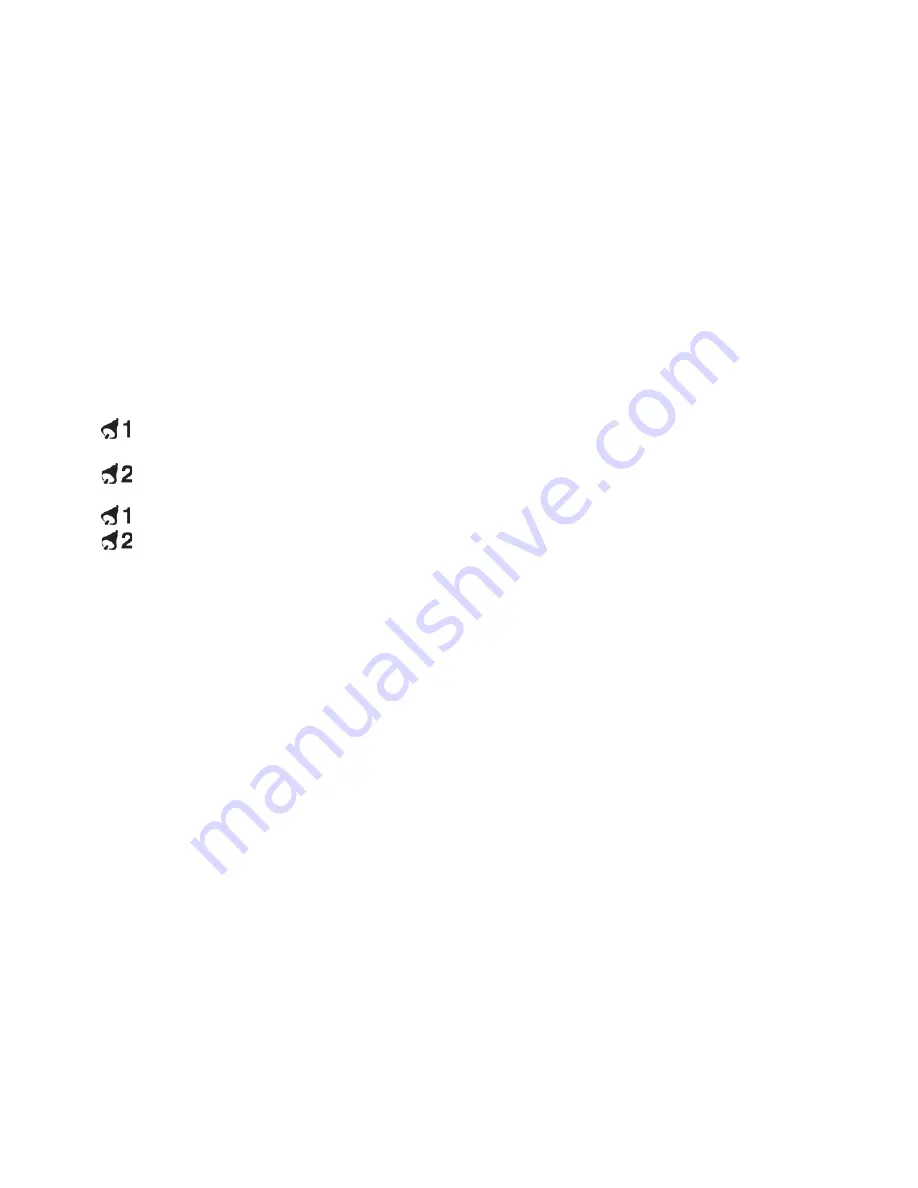
49
Method 2:
• Both alarm functions can be switched on and off in sequence as well.
• For this, the projection alarm clock must be in regular mode. Push the button “
CLOCK
SET
” (
B7
) several times until the date is displayed (
C11
).
• Briefly push the button “
ALARM SET
” (
B3
) several times, until the desired alarm time
is switched on or off. When both alarms are off, the following sequence will apply for
every push of the button “
ALARM SET
” (
B3
):
alarm 1 on; alarm 2 on; alarm 1 and alarm 2 on; both alarms off;
The following applies to both methods:
• Above the seconds (
C10
), a small bell symbol will appear, indicating which of the
alarm times is on:
Alarm time 1 on
Alarm time 2 on
Alarm times 1 and 2 on
No symbol
Alarm function off
Snooze function (snooze)
• When the alarm signal sounds, briefly push the button “
SNOOZE / LIGHT
” (
B5
) on
the rear of the projection radio alarm clock. The respective symbol in the display
C10
flashes.
The 4-level alarm signal is interrupted for approx. 5 minutes and then restarted.
You can repeat this as often as you like.
• Terminate the snooze function prematurely by briefly pushing the button “
ALARM
SET
” (
B3
). The respective symbol in the display
C10
will stop flashing.
Stopping the alarm signal
• When the alarm sounds at the set alarm time, it can be ended by briefly pushing the
button “
ALARM SET
” (
B3
).
• If no button is pushed, the alarm signal will be ended automatically after 2 minutes.
Summary of Contents for 1423362
Page 9: ...9 6 Produktübersicht a Funk Projektionswecker A1 LC Display A2 Batteriefach ...
Page 37: ...37 6 Product overview a Projection radio alarm clock A1 LC display A2 Battery compartment ...
Page 93: ...93 6 Productoverzicht a Wekker met projector A1 LCD scherm A2 Batterijvak ...
Page 114: ...114 ...
Page 115: ...115 ...






























