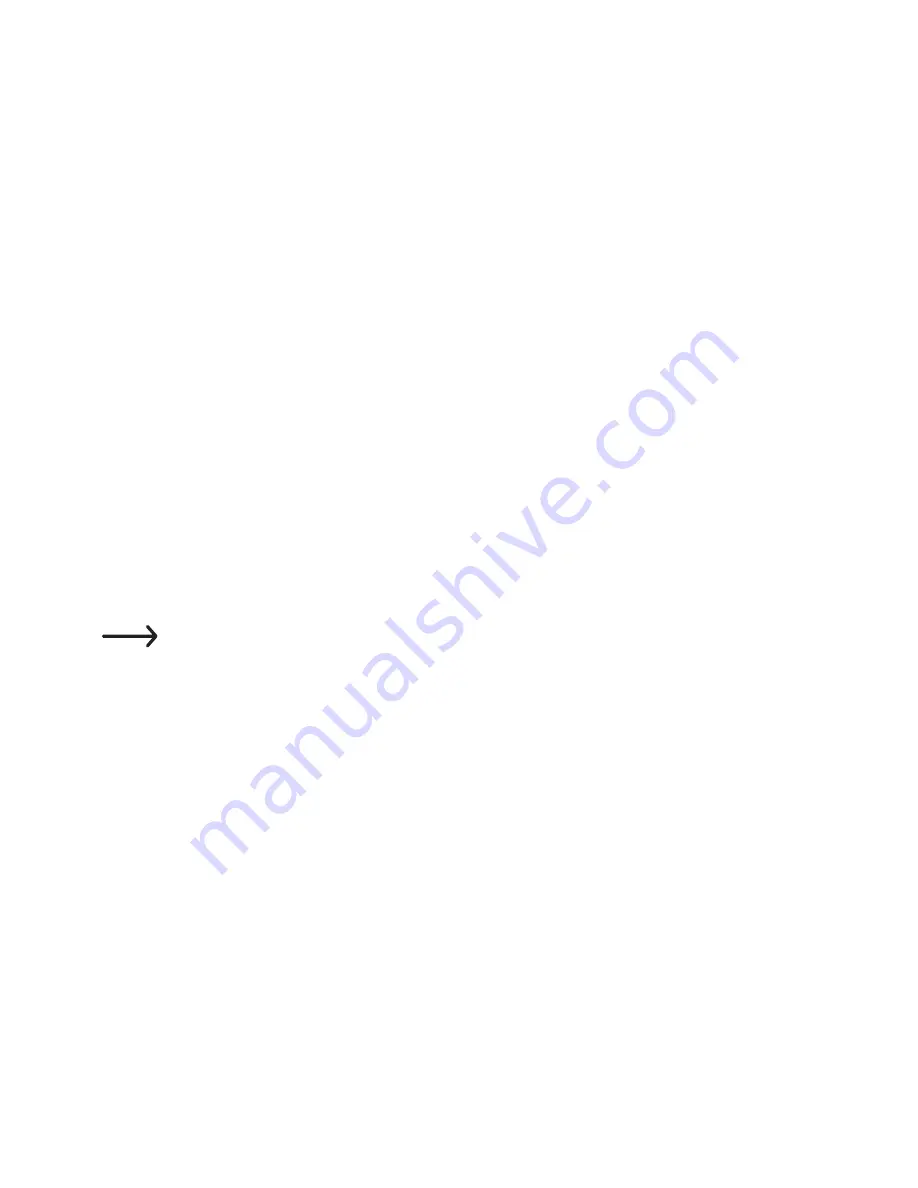
47
• Briefly push the “
CLOCK SET
” (
B7
); the language for weekday display flashes at the
lower right of the display. Set it with the buttons “
CH +
” (
B4
) and “
MEM -
” (
B6
) (“GB”
= English, “DE” = German , “FR” = French, “ES” = Spanish, “IT” = Italian).
• To save all settings and to leave the setting mode, push the button “
CLOCK SET
” (
B7
).
Alternatively, you can just wait for 60 seconds without pushing any button; the projec-
tion radio alarm clock saves all input automatically and leaves the setting mode.
c) Projector function
• In battery operation without plug-in mains adapter, the projector will only be activat-
ed for a few seconds when you push the button “
SNOOZE / LIGHT
” (
B5
) briefly.
Using the power adapter allows having the projection permanently enabled.
• To enable permanent projection, slide the switch
B9
on the back to position “
ON
” (to
the left).
• To turn the projection by 180°, push the button
B8
(also on the rear).
• Use the focus setting wheel (
B1
) to bring the projection into focus.
• Swivel the projector (
B2
) forward or back to present the projection in the desired
location.
• The projection alternates between time, indoor temperature “
IN
” and outdoor tem-
perature “
OUT
”. Additionally, the current display of the barometer and the active
alarms are displayed at all times.
For the outdoor temperature “OUT”, the last of the connected temperature
sensors is always displayed. Accordingly when for e.g. two sensors are con-
nected, the second sensor will be permanently displayed in the projection.
d) Display lighting
• In battery operation without plug-in mains adapter, the display lighting (amber) will
only be activated for a few seconds when you push the button “
SNOOZE / LIGHT
”
(
B5
) briefly.
Using the power adapter allows having the display illumination permanently enabled.
• To enable permanent display illumination, slide the switch
B10
on the back to position
“
ON
” (to the left).
• The brightness of the display lighting can be adjusted in 2 steps. Push the switch
B11
to “
L
” for darker and to “
H
” for brighter.
Summary of Contents for 1423362
Page 9: ...9 6 Produktübersicht a Funk Projektionswecker A1 LC Display A2 Batteriefach ...
Page 37: ...37 6 Product overview a Projection radio alarm clock A1 LC display A2 Battery compartment ...
Page 93: ...93 6 Productoverzicht a Wekker met projector A1 LCD scherm A2 Batterijvak ...
Page 114: ...114 ...
Page 115: ...115 ...






























