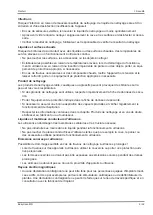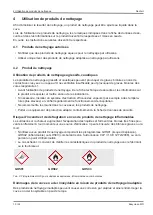17 Disposal
Renfert
28 / 28
Easyclean MD
16.4 Disinfect
We recommend the following disinfectants for wiping the unit:
• Incidin Liquid by Ecolab (ready-to-use, quick disinfectant).
• Terralin protect by Schülke (observe dosage and exposure time).
ü
The unit is used in the medical and health sector.
NOTICE! Observe local directives and cleaning regulations. This particularly applies to the
cleaning of medical devices.
◦ Disinfect the tank and the enclosure using a commercially available surface disinfectant on a regu-
lar basis.
CAUTION! Test the disinfectant on a small area first to ensure it does not affect
the materials, particularly the controls.
è
The unit has been hygienically disinfected.
16.5 LED test
Test the LED function (see
Controls
)
Regularly check the function of all LEDs on the display to ensure reliable operation. The display showing
all LED indicators is illustrated in the chapter Controls. Send the unit for repair immediately if any LED
indicators are not displayed.
The unit is switched off.
Hold down the
Mode
button until the Setup menu is shown on the display.
To set the LED test function, press the
Plus/minus
buttons repeatedly until the para-
meter number 10 is shown.
Then, press the
Plus
button to change the parameter value from 00 to 01.
The LEDs will light up for approx. 5 seconds. The parameter value will be reset auto-
matically. Repeat this procedure as required.
Press the
On/off
button to end the LED test.
17 Disposal
CAUTION
Once the unit has reached the end of its service life, ensure that the unit and ac-
cessories are disposed of safely and correctly:
Ø
Clean and disinfect the old device and accessories before disposal.
Ø
Secure the old device against unauthorised access until removal; if necessary, dis-
pose of the power cable separately.
Ø
Observe regionally applicable disposal directives.