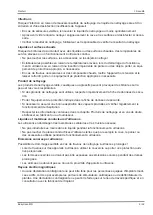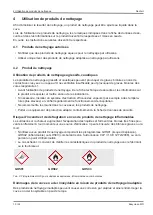Renfert
15 Malfunctions/error messages
Easyclean MD
25 / 28
04
**
Default temperature limit
(can be used in Normal
mode)
00
/40/45/50/55/60
00
/100/110/120/13
0/140
Off
/40 °C/45 °C/50 °C/55 °C/
60 °C
Off
/100 °F/110 °F/120 °F/130 °F/
140 °F
05
Acoustic signal for “End of
cleaning”
00/
01
/02
Off/
melody 1
/melody 2
06
Acoustic signal for “Error
message”
00/
01
/02
Off/
melody 1
/melody 2
07
Acoustic signal for “Tem-
perature limit exceeded”
00/
01
/02
Off/
melody 1
/melody 2
08
Response if temperature
limit is exceeded
00/
01
/02/03
No action/
ultrasound off
/heating
off/ultrasound and heating off
09
Display brightness
01/02/
03
/04
Dim/medium/
normal
/bright
10
LED test
00
/01
Off
/all display LEDs on for ap-
prox. 5 s
20
*
Autostart on restoration of
power supply
00
/11/12/13
Off
/ultrasound on/heating on/ul-
trasound and heating on
CAUTION! Risk of damage
to the unit if the unit runs dry.
30
Reset unit settings
00
/11
Off
/on: “11” resets all settings to
the factory settings.
31
Response if dry-run pro-
tection is triggered
00/
01
No action/
ultrasound and
heating off, display Dry run
symbol.
* The unit starts up immediately in heating and/or ultrasound mode when plugged in or when the
power supply is switched on.
** Can be used in Normal mode; in Programme mode the temperature limit is always 55 °C/130 °F.
15 Malfunctions/error messages
15.1 Troubleshooting
Fault
Possible cause
Resolution
Display does not light up.
Unit not switched on or
no power available.
• Switch on the unit.
• Check that the power cable is correctly
connected and undamaged; replace if ne-
cessary.
• Check the power supply.
Buttons not working.
Controls defective.
• Contact the manufacturer.
Not possible to set a
high bath temperature.
A low temperature limit
has been defined.
• Check the unit settings; increase or deac-
tivate the temperature limit as required.