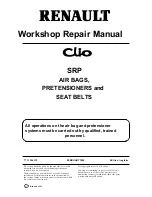WIRING
Air bags and seat belt pretensioners
88
Computer configuration
(computer fitted with a 30 track connector only)
New computers are normally delivered configured
for "passenger air bag".
If the vehicle does not have a passenger air bag,
the computer will have to be configured without
a passenger air bag using the fault finding tool.
In the event where the computer configuration
does not correspond to the vehicle equipment,
the air bag warning light will remain illuminated.
•
using the XR25 (fiche n
°
48)
1
Type in code D49 ISO selector on S8
2
Type in command G20*0* ,bargraph
19 LH
side
on the XR25 must be extinguished.
NOTE :
to reconfigure the computer with a pas-
senger air bag, use the same method using
command G20*1*, bargraph 19 LH side on the
XR25 must be illuminated.
•
using the NXR and the OPTIMA 5800
1
Choose the "fault finding " menu
2
Select and validate the vehicle type (Clio
II)
3
Select and validate the system "Air bag "
4
Choose the"Command" menu
5
Select and validate the "computer confi-
guration
" operation then the "computer
configuration
" line. The tool displays the
current configuration.
To change it, select and validate the
"Passenger Air bag
" line (check the re-
quest has been taken into account in the
"Requested configuration" column).
Press "Continue" and confirm your re-
quest.
NOTE :
to reconfigure the computer with a pas-
senger air bag, use the same method validating
the "Passenger air bag" line again.
Removed computer
30 track
14061S
50 track
for vehicles fitted with side air bags
15813S
88-12