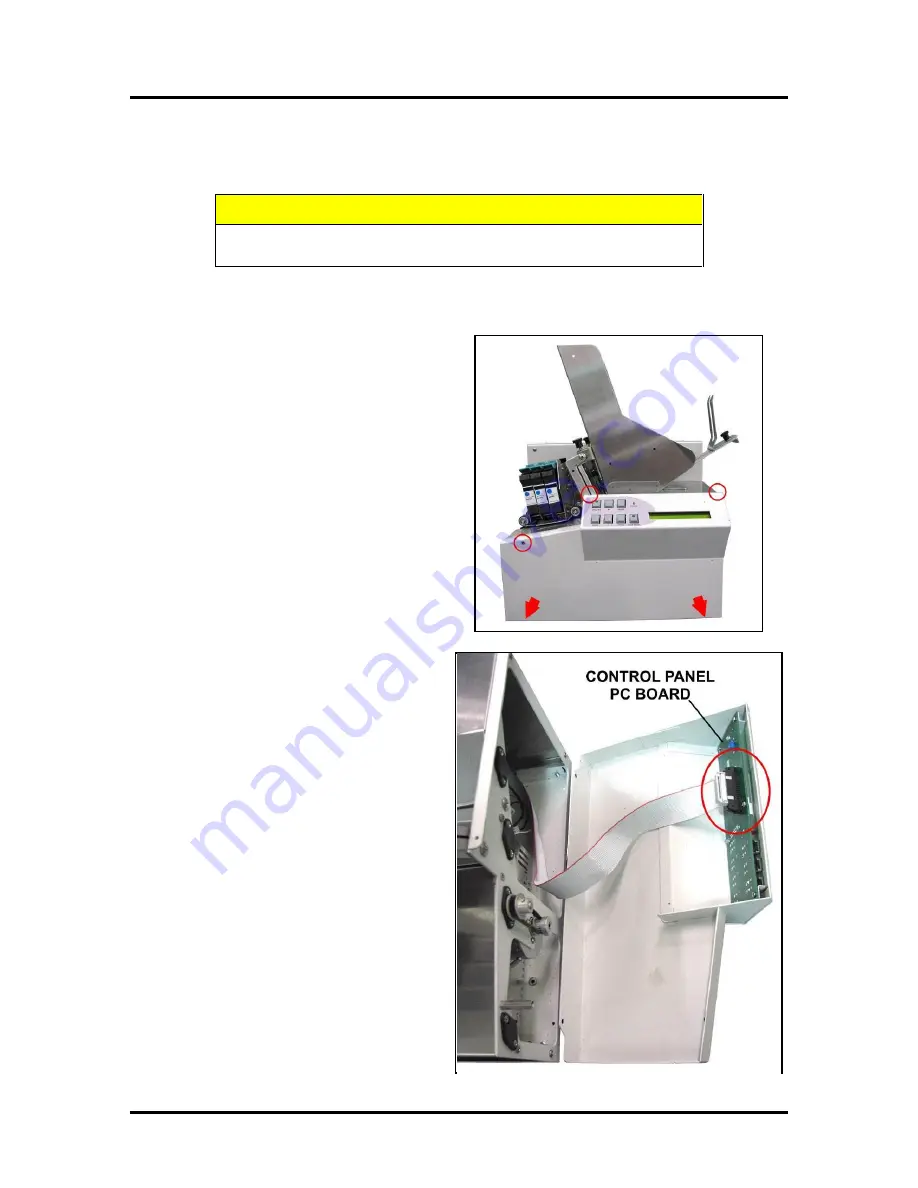
SECTION 5
DISASSEMBLY
– ASSEMBLY
35
Service Disassembly Procedures
NOTE: The following disassembly should only be done by a qualified, trained service representative.
CAUTION
ALWAYS WEAR A GROUNDED WRIST STRAP WHEN WORKING
WITH ELECTRONIC BOARDS.
OPERATOR SIDE COVERS
1.
Remove two screws from top of Operator Side
Cover and one on side. Then remove two screws
from bottom of Cover.
2.
Remove Cover carefully.
DO NOT
pull Cover too far away from Printer as
it could damage Control Panel Cable.
3.
Disconnect Control Panel Cable from
Control Panel PC Board.
4.
Reassemble in reverse order.
Summary of Contents for AS-150
Page 1: ...AS 150 PRINTER SERVICE MANUAL Rev 10 14 15...
Page 58: ......
Page 59: ...Copyright 2015 Neopost USA...
















































