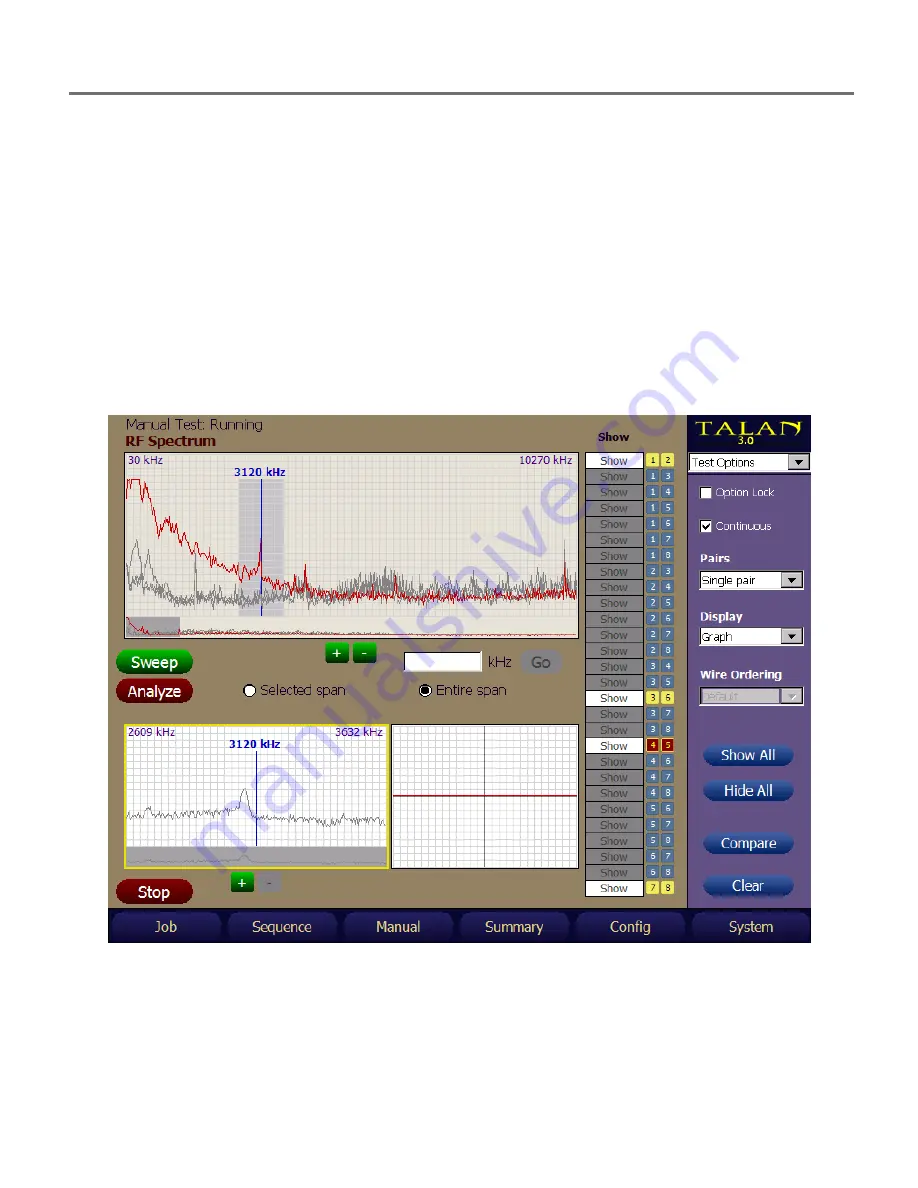
MANUAL TEST FUNCTIONS
52
Selecting and Analyzing a Signal
While in the Sweep screen you can select a signal by tapping on the Sweep window at the
desired frequency using the stylus. Then, simply press the Analyze button to go into the Analyze
mode. You may need to re-adjust the frequency by tapping the analyze screen at the
appropriate frequency location or turning the rotary dial to adjust the frequency.
Displaying Multiple Traces for Comparison
You can have the unit display multiple RF traces simultaneously. For example, it may be useful
to capture an RF trace of the main 4:5 pair as well as the other balanced pairs. This can be done
by classifying the balanced pairs and having the TALAN automatically capture these spectrum
traces or simply by manually selecting the pairs of interest and displaying the spectrum traces
simultaneously. In the figure below, combinations 1:2, 3:6, 4:5, and 7:8 have been captured and
are being shown. Pair 4:5 is the current active pair and shown in red.






























