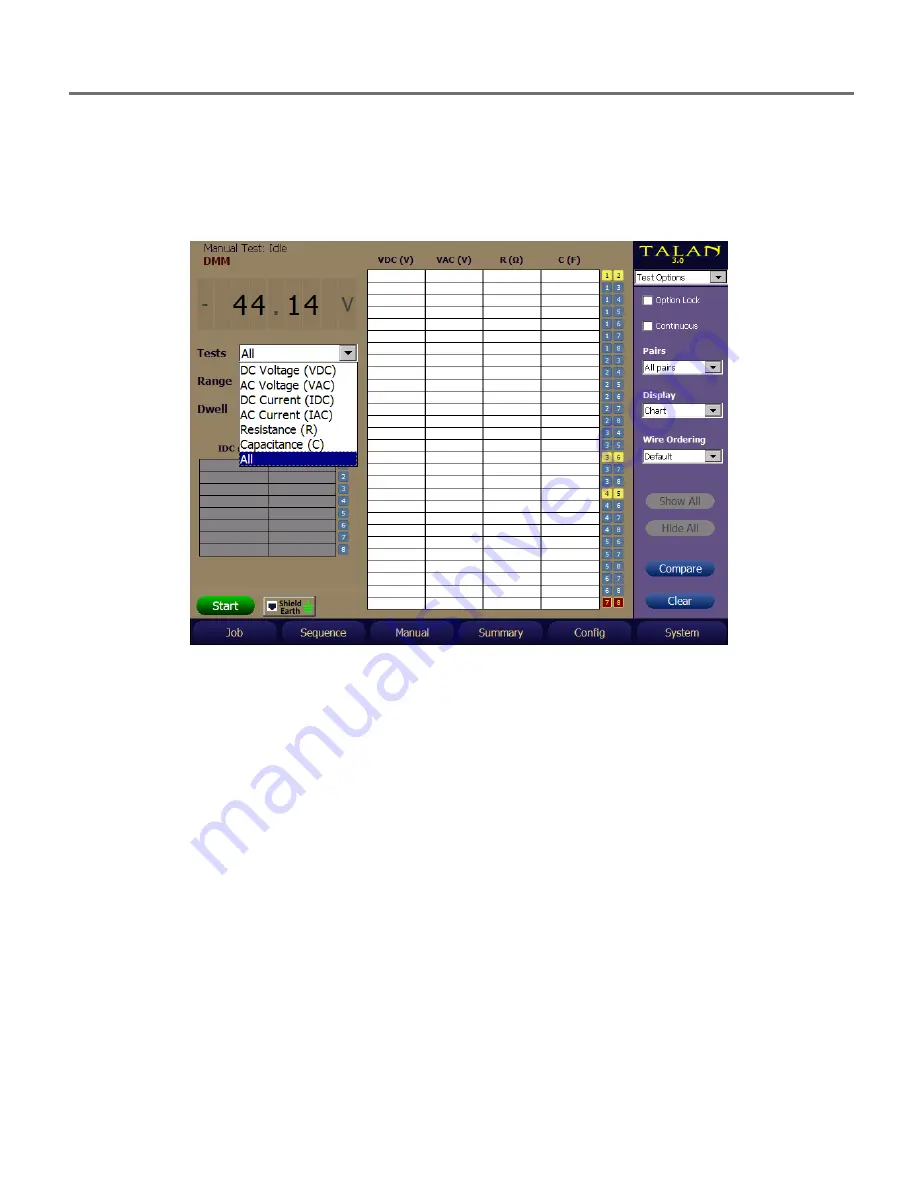
MANUAL TEST FUNCTIONS
36
DMM – Digital Multimeter
Open the DMM test screen by pressing the
F3
(Manual) button, and then press the
Options
button to display the Test Option dashboard where you can specify whether to test a single
pair, balanced pairs or to test all pair combinations. Also, the continuous box specifies whether
or not to continually update the test results.
Then, select which tests to measure as shown above. It should be noted that to prevent a non-
practical test there are automatic conditions for performing some of the tests (for example, you
cannot measure capacitance on a line that is terminated or powered).
These conditions are as follows:
Resistance – Only measured if there is no voltage on the line.
Capacitance – Only measured if there is no voltage on the line and the resistance is very
high indicating an open line.
Also, if all tests and all pairs are selected, then there is a built-in automatic ranging function to
ensure that each measurement is meaningful. But, if a single test is specified, then the range
must be manually selected.
If the display reads “+++”, the measurement is OUT OF RANGE. For the Resistance
measurement, it may indicate a very high resistance or “open”.
If the display reads ”Active “, the test was not performed because a high DC voltage
indicates the line may be in use.
If the display reads “Lo-Z”, it means that the capacitance was not measured because
Capacitance can only be measured on an open line.






























