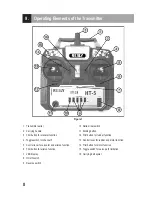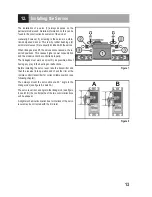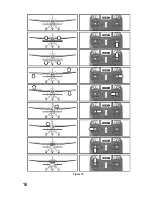18
15. Switching the Servo Directions of Travel
If the rudder movements are not according to figure 10,
you can switch the running direction of the servos at the
receiver outputs "CH1" to "CH 4" at the reverse switches
(also see figure 1, item 9). The switches at the transmitter
are assigned as follows:
"AIL" = Aileron/roll servo "CH 1"
"ELE" = Elevator servo "CH 2"
"THR" = Throttle servo/flight controller "CH 3"
"RUD" = Rudder/tail servo "CH 4"
If the switch is in the bottom position, the "regular" running
direction is set. If the switch is pushed to the top position,
"reversed" running direction is activated.
Please observe that the centre position of the servo/rudder may have to be adjusted after switching.
For the switching channel "CH 5", switching of the servo running direction at the transmitter is not possible.
Figure 12
Summary of Contents for HT-5
Page 1: ...Operating instructions Remote Control HT 5 2 4 GHz Item No 1414497 Version 04 16 ...
Page 16: ...16 Figure 10 ...
Page 21: ...21 Figure 14 ...
Page 29: ...29 ...
Page 30: ...30 ...
Page 31: ...31 ...