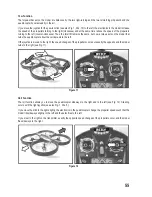65
13. Flip function
The quadrocopter is even designed to fly roll-overs (flips) if desired. You should fly the first flips when there is absolu
-
tely no wind. To do this, let the quadrocopter climb to approx. 10 - 12 m safety altitude and then hover in place.
Now press the button for the flip function on the transmit
-
ter (see also Fig. 1, Pos. 4).
The transmitter goes into flip mode and emits short
beeps in quick succession.
Now move the joystick for the bob and roll function
quickly to the stop in the direction in which the quad-
rocopter should flip and immediately bring the joystick
back to the centre position.
The quadrocopter executes the roll-over in the desired
direction, and afterward the transmitter automatically
ends the flip mode.
To be able to fly another flip, you have to push the button
for the flip function again.
Attention!
If you do not move the deflected joystick back to the centre position fast enough, the quadrocopter may
execute two flips and thereby lose considerable altitude.
If the quadrocopter is being flown in headless mode, the flip function cannot be activated.
Figure 21
Summary of Contents for Cyclone Multi
Page 10: ...10 8 Bedienelemente des Senders Ansicht Vorderseite Bild 1 ...
Page 44: ...44 8 Transmitter controls Front view Figure 1 ...
Page 78: ...78 8 Éléments de commande de l émetteur Vue de face Figure 1 ...
Page 112: ...112 8 Bedieningselementen van de afstandsbediening Vooraanzicht Afbeelding 1 ...
Page 138: ...138 ...
Page 139: ...139 ...