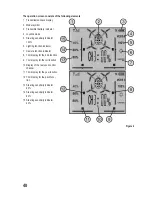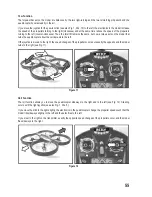54
f) Basic information on steering quadrocopters
Before you fly your model, you should first familiarize yourself with the control possibilities open to you and thereby
be able to fly safely.
The symmetrical design of the model makes the allocation of the direction (front/back) very difficult. For this reason,
the propellers of the two arms that point forward are made of red plastic. The back propellers, by contrast, are made
of black plastic. In addition, the LEDs that point downward have different colours and stay lit or flash alternately.
The quadrocopter is controlled via the two joysticks on the remote control transmitter. The following functions are
available:
Pitch Function
With the pitch function you can control the flying height of the helicopter (see Fig. 10). Steering occurs with the left
joystick (see also Fig. 1, Pos. 15). For this reason, the control stick can be moved forward and backward without it
springing back to the centre position, unlike with the other control functions.
The speeds of the four propellers change depending on the joystick position. Pulling the joystick all the way towards
you switches off the motors.
If you push the control stick forward from the bottom-most position, the propellers turn on and increase the speed
according to the position of the stick. If the joystick is in the centre position, the speeds of the propellers should be high
enough that the quadrocopter hovers. If the joystick is moved further forward, the quadrocopter climbs. If the joystick
is pulled backward, the quadrocopter sinks.
Figure 10
Summary of Contents for Cyclone Multi
Page 10: ...10 8 Bedienelemente des Senders Ansicht Vorderseite Bild 1 ...
Page 44: ...44 8 Transmitter controls Front view Figure 1 ...
Page 78: ...78 8 Éléments de commande de l émetteur Vue de face Figure 1 ...
Page 112: ...112 8 Bedieningselementen van de afstandsbediening Vooraanzicht Afbeelding 1 ...
Page 138: ...138 ...
Page 139: ...139 ...