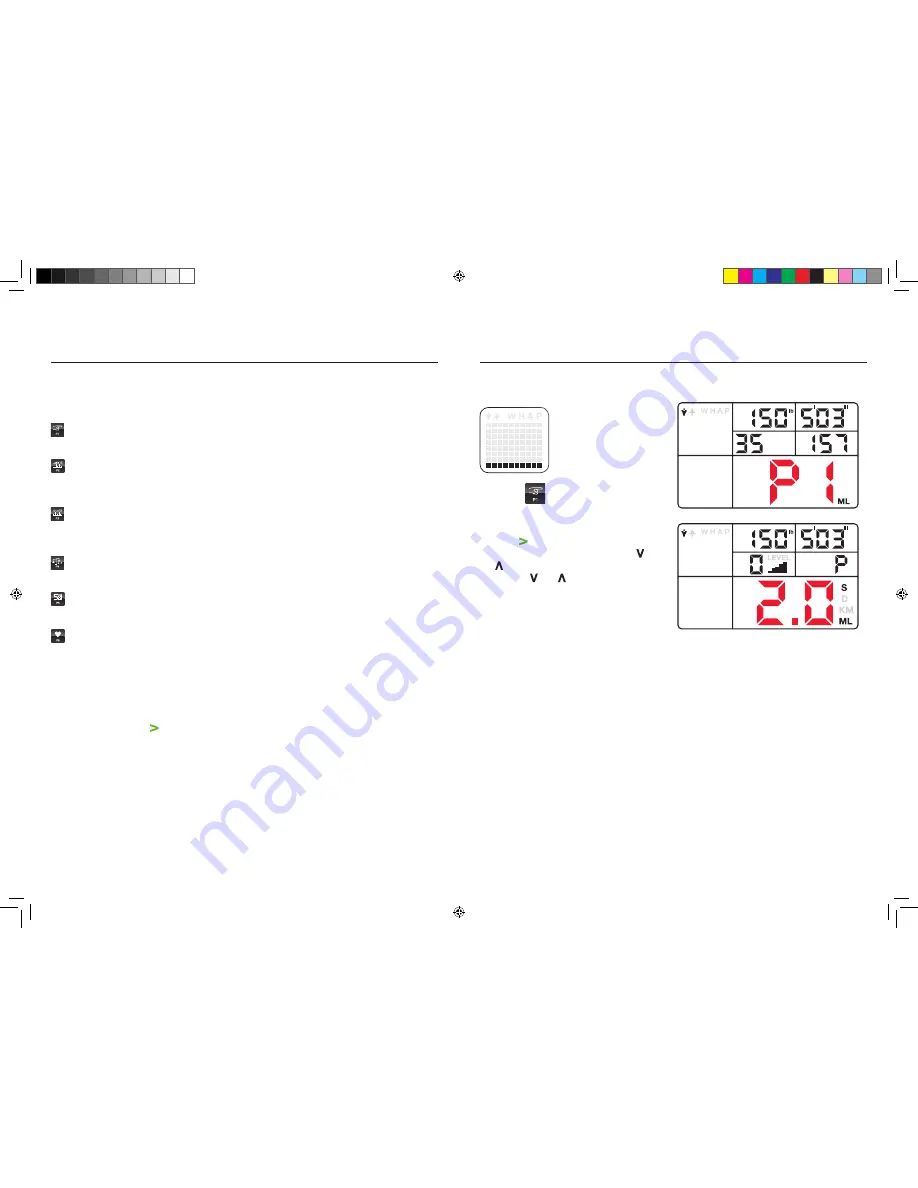
T4.2 Treadmill
18
Customer Support 0800 440 2459
T4.2 Treadmill
19
reebokfitness.info
Preset Programmes
Your T4.2 Treadmill has 6 preset programmes:
Manual Programme
A programme where you control your workout constraints.
Interval Incline Programme
A programme, with 9 level options, where you can perform an interval based workout
over various incline levels.
Interval Speed Programme
A programme, with 9 level options, where you can perform an interval based workout
over various speed levels.
Weight Loss Programme
A programme, with 9 level options, giving you a workout at varied inclines and speeds.
5K/3 Mile Programme
A programme over either 3 miles or 5km.
Heart Rate Control
A programme where the treadmill automatically adjusts the incline and speed of your
workout according to your heart rate.
Quick Start
To exercise without any preset programme:
Insert the safety key into the front of the console, and attach to the users waistband.
Turn the power on. Press and the treadmill belt will begin to move.
Computer
1. Press.
2. The console will display the following
settings:
3. Press to begin your workout. You can
then adjust speed using the SPEED and
buttons or incline using the
INCLINE and buttons.
Manual Programme (P1)
RFE4489_RE013421_T4.2TREADMILL_UMFINAL.indd 18-19
28/06/2010 11:50




































