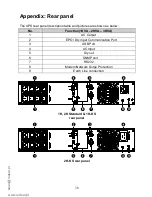36
Note:
You do not have to shut down the UPS before you install a
communication card.
To install the Network Management Card, complete the following steps:
1. Locate the UPS communication bay.
2. Remove the two screws that secure the communication bay cover to the
UPS and save the screws.
3. Insert the Serial Network Management Card into the slot on the UPS.
4. Secure the Serial Network Management Card to the UPS with both
screws.
For more information about the Serial Network Management Card, see the
Serial Network Management Card User's Guide.
www.redeal.pt