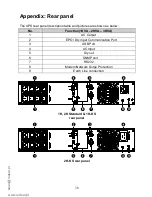35
11.2 RS-232 port
The RS-232 port is available for UPS monitoring, control, and firmware
updates. To establish communication between the UPS and a computer,
connect one end of the serial communication cable that comes with the UPS to
the RS-232 port on the UPS. Connect the other end of the serial cable to the
RS-232 port on a computer.
The cable pins for the RS-232 communication port are identified in the
following illustration.
RS-232 communication port pin assignments
Pin Signal name
Function
Direction
from
the UPS
1
Unused
Not applicable
2
Tx
Transmit to external device
Out
3
Rx
Receive from external device In
4
Unused
Not applicable
5
GND
Signal common
(tied to chassis)
Not applicable
6
Unused
Not applicable
7
Unused
Not applicable
8
Unused
Not applicable
9
Unused
Not applicable
11.3 USB port
The UPS can communicate with a USB-compliant computer by using
HID-compatible power management software. To establish communication
between the UPS and a computer, connect the USB cable that comes with the
UPS to the USB port on the UPS. Connect the other end of the USB cable to
the USB port on a computer.
11.4 Installing a Serial Network Management Card (optional)
Each UPS has one available communication bay, which supports the optional
Serial Network Management Card. After you install a Serial Network
Management Card, you can connect an environmental monitoring probe to the
UPS.
www.redeal.pt