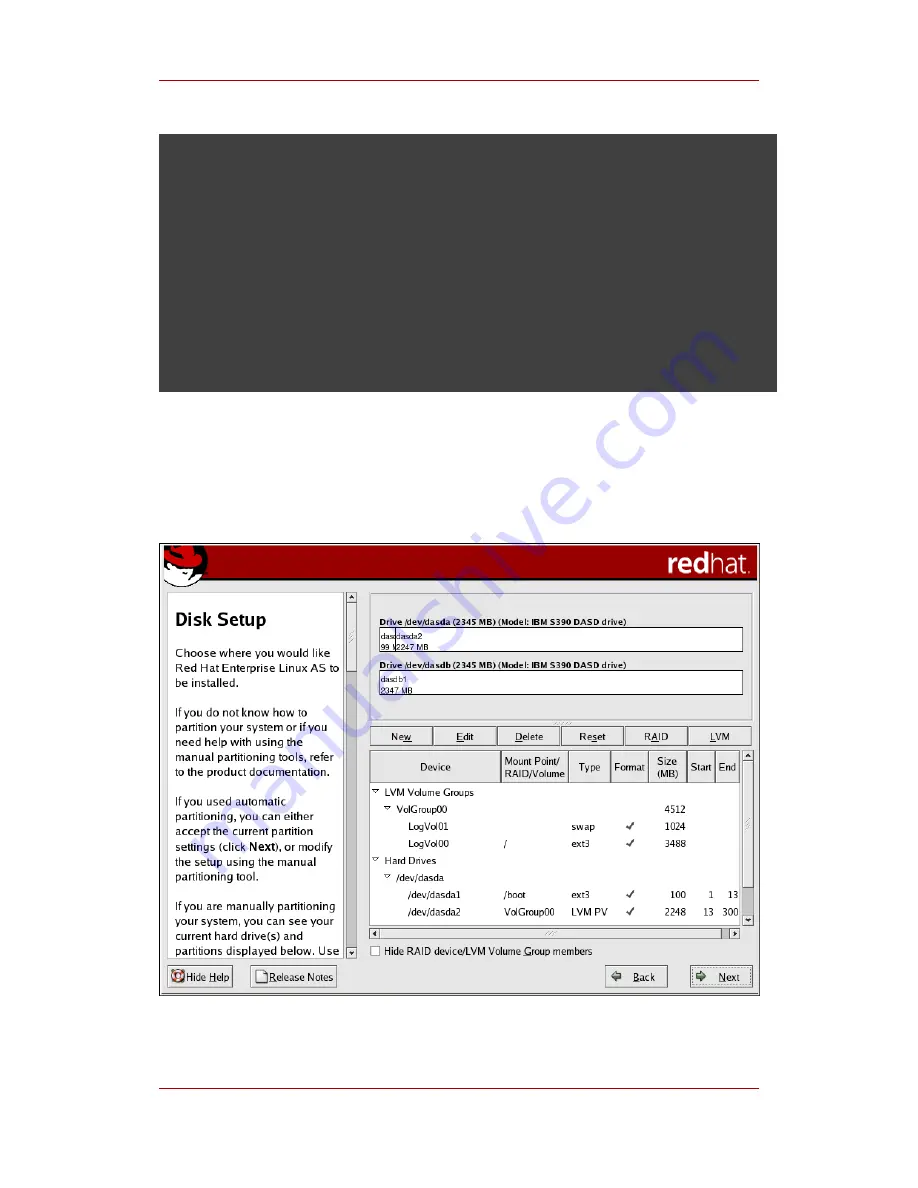
it must be initialized, causing the loss of ALL DATA on this drive.
you may not have a partition table on that drive or the partition table on the drive
may not be recognizable by the partitioning software used in the installation
program.
arch="x86" Users who have used programs such as EZ-BIOS have experienced
similar problems, causing data to be lost (assuming the data was not backed up
before the installation began).
No matter what type of installation you are performing, backups of the existing
data on your systems should always be made.
9. Partitioning Your System
If you chose to partition manually, you must tell the installation program where to install Red Hat
Enterprise Linux. This is done by defining mount points for one or more disk partitions in which
Red Hat Enterprise Linux is installed.
Figure 2.8. Partitioning with Disk Druid
Chapter 2. Installing Red Hat Enterprise Linux
26
Summary of Contents for ENTERPRISE LINUX 3 - FOR IBM S-390 AND IBM ESERVER ZSERIES
Page 2: ...Red Hat Enterprise Linux 4 ...
Page 4: ...Red Hat Enterprise Linux 4 ...
Page 56: ...46 ...
Page 64: ...54 ...
Page 70: ...60 ...
Page 104: ...94 ...
Page 108: ...98 ...
















































