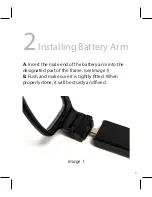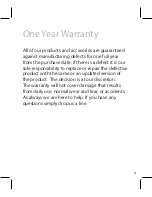4
1
Charging
To charge your CG1000, follow the steps below.
Please allow the battery to charge for 3-4 hours but
do not exceed 12 hours. When the CG1000 is not in
use, it is advised to remove the replacement arm. If
your CG1000 hasn’t been used for a long period of
time, it is advised to recharge before use.
A. Connect USB cable to PC or USB charger.
B. Connect the other end of the USB cable to the
“USB” side of the charging adapter.
C. Connect the end of the battery arm to the “OUT”
side of the charging adapter.
D. Allow to charge for 3-4 hours. Do not exceed 12
hours.
E. A yellow LED will be seen during charging. When
the battery is fully charged, the light will turn off.
Summary of Contents for CG1000
Page 2: ......
Page 7: ...7 Image 2 ...