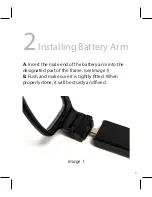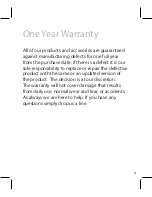6
3
Power On & Off /
Video Recording
A. Power On/Start Recording
1. Install battery arm.
2. Press the power button once. (
see Image 2
)
3. Glasses will vibrate and a yellow light will be seen
for 5 seconds followed by 1 blue light, 2 vibrations
and 2 yellow lights.
4. Glasses will automatically start recording.
B. Power Off/Stop Recording
1. Press the power button once. (
see Image 2
)
2. There will be 4 vibrations and 4 blue lights
indicating recording has ended and device is off.
Summary of Contents for CG1000
Page 2: ......
Page 7: ...7 Image 2 ...