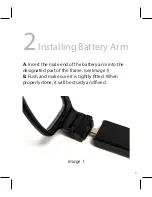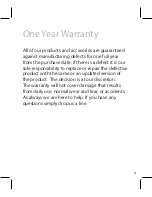8
4
Access Saved
Recordings
A. Power off your CG1000.
B. Remove the battery arm.
C. Connect USB cable to PC or USB charger.
D. Connect the other end of the USB cable to the
designated part of the frame.
E. Power on the glasses.
F. Open removable drive/disk that appears on the
desktop of your PC/MAC.
G. The video files are located in a folder named
“DCIM”.
H. The files can be transferred by either copying
and pasting or by dragging and dropping onto
your computer desktop. We also recommend
downloading VLC player to view your video
recordings.
Summary of Contents for CG1000
Page 2: ......
Page 7: ...7 Image 2 ...