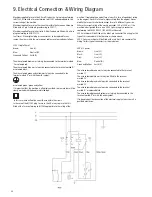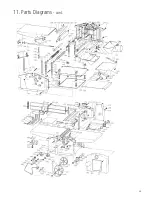27
10. Trouble Shooting
Symptom
Possible Causes
Solutions
Thicknesser will not
feed workpiece through
1. Thicknesser drive belt worn / broken
2. Drive chain tension spring broken
3. Workpiece sticking on Thicknesser
4. Planer blades wrongly adjusted
1. Check and replace as necessary
2. Check and replace spring
3. Clean table and clean with silicone based
lubricant
4. Check and re-set blades
Thicknesser rise and fall
is stiff / will not operate
1. Build up of shavings / dust on mechanism
2. Rise and fall chain wrongly adjusted or
broken
1. Clean and lubricate with silicone based lubricant
2. Have the machine checked and repaired by a
suitably qualified person / authorised agent
Not thicknessing to
uniform thickness
1. Blades wrongly adjusted
2. Thicknesser table twisted as rise and fall
chain wrongly adjusted
1. Check and adjust blades
2. Have machine checked and repaired by a
suitably qualified person / authorised agent
Not planing workpiece
Squarely
1. Blades wrongly adjusted
2. Fence not square to table
3. Outfeed table not square
1. Check and adjust blades
2. Adjust fence and 90° / 45° stops
3. Using a straight edge, align the outfeed table to
the infeed table
Machine will not start
(General)
1. Blown fuse
2. Selector switch not set to correct function
3. Micro switch(es) wrongly adjusted
1. Check / replace fuse
2. Check and reset switch as required
3. Check and re-adjust
Machine will not start
(Planer mode)
1. Chip ejection hood not located correctly
against micro switch
2. Out-feed table / locking lever not located
correctly against micro switch
3. Selector switch not set to correct function
1. Check and refit chip ejection hood. Ensure that
Thicknesser table is raised to hold chip ejection
hood securely against micro switch
2. Check and refit out-feed table. Check that right
hand lock lever operates micro switch. Adjust micro
switch position if necessary
3. Check position of switch
Machine will not start
(Thicknesser mode)
1. Chip ejection hood not in correct position /
not operating micro switch
2. Selector switch not set to correct function
1. Check position of hood and adjust as necessary
2. Check position of switch
Surface planer
not producing flat
workpiece
1. Surface tables not parallel
2. Blades not set correctly to out-feed table
1. Check and adjust using straight edge along
length of table
2. Check and adjust blade (after checking tables as
above)
Summary of Contents for PT260
Page 28: ...28 11 Parts Diagrams Stand Wheel Kit ...
Page 29: ...29 11 Parts Diagrams cont ...
Page 30: ...30 11 Parts Diagrams cont ...
Page 34: ...34 ...
Page 35: ...35 ...