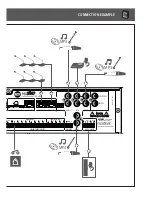40
ENGLISH
Select
MAIN/EXT
and (then) either a MAIN (BM 9802 / BM 9804) or a EXT (BE 9808)
zone button to enter a 4-option submenu:
SYS CONFIG > PAG CONS > PAGING x > Paging Console n > BUTTONS FUNCTION
> MAIN/EXT > (Main 1)
ENABLED:
it enables (
On
) / disables (
Off
) the selected button.
ASSIGN
Selection that allows to:
-
Define events (
Event Generation
), such as evacuation (
EVAC
), alert (
ALERT
), all clear
(
ALL CLEAR
), test (
TEST
), by selecting the destination area (
DEST
).
-
Execute a ‘reset’ (
Event Reset
), interrupt (
Event Silent
) or reactivate (Event
Reactivate) audio signal assigned to events.
-
Start a routine message (
Play Message
) stored to a SD card.
-
Turn the volume up/down (
Level BGM, UP / DOWN
) of a background music signal
(BGM1, BGM2, BGM3, MAIN IN, AUX IN, selected through
SEL BGM
), either mute
(
Mute BGM
) or unmute it (
Unmute BGM
).
-
Load a preset (
Load Preset
) chosen among the existing ones of the audio matrix, in
order to change the allocation of audio signals on the 4-channel RCF bus.
- Fault Acknowledge
.
-
Zone selection (
Zone Button
ALL, GROUP, ZONE).
DELAY:
it allows to delay actions related to button pressure and release.
It opens a further submenu:
- ACTIVATION TIME:
delay time setting of the start of the function assigned to the
button after its pressure.
- RELEASE TIME:
delay time setting of the end of the function assigned to the button
after its release.
- OVERRIDE:
the assigned function can be cancelled if another button is pressed
(selected in the
MAIN/EXT BUTT
submenu), a main unit logic input is activated (
MAIN
UNIT GPI
), a slave board logic input is activated (
BOARDS GPI
submenu).
GPO TRIG:
assignment of a logic output (GPO) to buttons.
Select the logic output of either the main unit (
MAIN UNIT GPO
submenu) or a slave
board (
BOARDS GPO
submenu).
Select
BUTTON DEFAULT
to restore (/ initialise) button default settings.
SYS CONFIG > PAG CONS > PAGING x > Paging Console n > BUTTONS DEFAULT
Summary of Contents for MX 9502
Page 2: ......