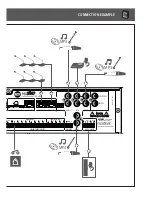48
ENGLISH
DISPLAY TEXT MESSAGES
DESCRIPTION
MAIN POWER SUPPLY FAULT
Internal main power supply unit fault.
MAIN POWER SUPPLY OVERHEAT
Internal main power supply unit overheat.
MAIN POWER SUPPLY OVERLOAD
Internal main power supply unit overload.
xx POWER SUPPLY VOLTAGE NOT AVAILABLE
Issue in a device power supply.
EXTERNAL PSU FAULT
External power supply unit fault (indicated through a logic input).
LOCAL FAULT
Local fault (indicated on the faulty device only).
FAULT COMMUNICATION /CONNECTION WITH MAIN UNIT
Failure of a device linked to RS 485 (remote volume / programme
control, ambient noise detector, etc.).
EMERGENCY PAGING PANEL xx NOT AVAILABLE
Failure of an emergency paging microphone (a FALL BACK
microphone or a standard paging microphone set to EMERGENCY via
software).
DATA COMMUNICATION LINE FLT
Paging microphone line fault (data).
AUDIO COMMUNICATION LINE FLT
Paging microphone line fault (audio path).
SYSTEM POWER SUPPLY FLT
Paging microphone: failure in the power supply from the main unit.
REMOTE/LOCAL POWER SUPPLY FLT
Paging microphone local power supply failure.
REMOTE/LOCAL POWER SUPPLY HIGH
Paging microphone local power supply: too high voltage.
REMOTE/LOCAL POWER SUPPLY LOW
Paging microphone local power supply: too low voltage.
MICROPHONE CAPSULE FLT
Emergency paging microphone: microphone capsule fault.
MICROPHONE CAPSULE NOT AVAILABLE
Emergency paging microphone: microphone capsule not detected.
AMPLIFIER xx OVERLOAD
Amplifier overload.
AMPLIFIER xx OVERHEAT
Amplifier overheat.
FANs FLT
Amplifier cooling fan failure.
AUDIO SIGNAL FLT
Issue in the audio signal sent to amplifiers.
EMERGENCY LOUDSPEAKER ZONE FAULT xx
Loudspeaker line (for emergency purposes) fault.
IMPEDANCE HIGH
Loudspeaker line: too high impedance.
IMPEDANCE LOW
Loudspeaker line: too low impedance.
LINE OPEN
Loudspeaker line: open circuit.
LINE OPEN – LOOP ACTIVATED
Loudspeaker line (loop): open circuit.
LINE SHORTED
Loudspeaker line: short circuit.
SPKR LINE GND LEAKAGE
Loudspeaker line: earth leakage.
SERIAL PORT COMM. FLT
RS 485: data transmission fault.
SERIAL PORT CONNECT FLT
RS 485: connection fault.
SERIAL PORT CONN. SHORTED
RS 485: short circuit.
SERIAL PORT CONN. OPEN
RS 485: open line.
SERIAL DEVICE xx NOT AVAILABLE
RS 485: device not detected / available.
REMOTE DEVICE NOT CONNECTED
Open line linked to a monitored logic input (GPI) / output (GPO).
CONN. SHORTED
Short-circuited line linked to a monitored logic input (GPI) /
output (GPO).
Summary of Contents for MX 9502
Page 2: ......