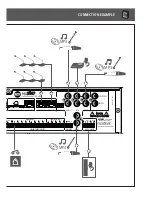37
ENGLISH
SYS CONFIG MENU
The SYS CONFIG menu allows to:
-
Set zones / groups
-
Set paging microphones and other peripherals
-
Set logic inputs (GPI) and outputs (GPO)
-
Access the generic system settings.
SUBMENU
DESCRIPTION
1
ZONE-GRP
System group / zone settings.
2
PAG CONS
Paging microphone settings.
3
GPI-VOX
Logic input (GPI) and VOX function settings.
4
GPO
Logic output (GPO) settings.
5
REM-N&D
Peripheral settings and ‘Night & Day’ presets.
6
SETTINGS
Generic system settings.
SYS CONFIG > ZONE-GRP SUBMENU
Enter this submenu to edit system groups / zones.
The system can be divided into many groups, which are made of one or more zones.
This involves some advantages, especially in terms of time. For example, a group setting is
normally applied to all devices that belong to it.
A zone is made by one or more amplifier outputs, a group by one or zones.
The two loudspeaker outputs that belong to the same amplifier channel cannot be
assigned to different zones.
It is possible to have up to 31 SLAVE devices (UP 9501 - UP 9502 - UP 9504 amplifiers),
128 groups, 128 zones and 128 loudspeaker lines.
To add, modify or remove a group, simply see the existing group list. Choose
SET GROUP
,
then select the group that needs to be edited and use one of the following functions:
SYS CONFIG >
ZONE-GRP SUBMENU
FUNCTION
DESCRIPTION
1
ADD ZONE
Add a (previously unselected) system zone to the group.
2
REMOVE ZONE
Remove a zone from the group.
3
LIST ZONE
List of all zones that belong of the selected group.
4
ENABLE
Enable (On) / Disable (off) the selected group.
Summary of Contents for MX 9502
Page 2: ......