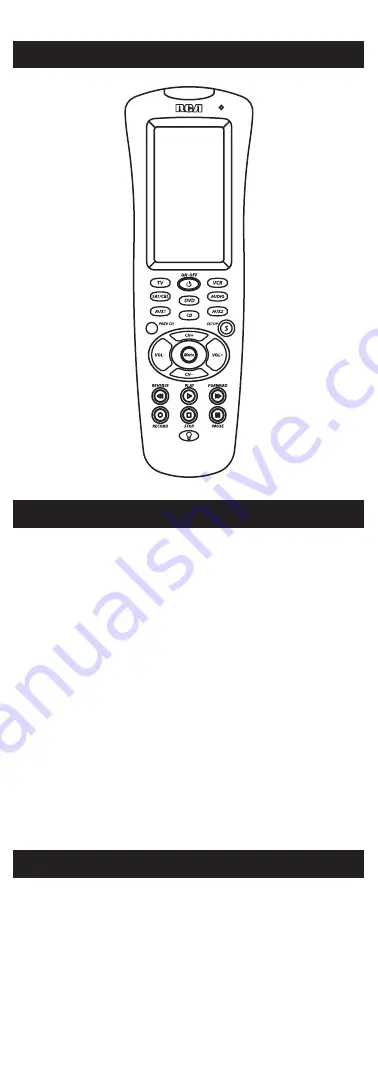
4
The LCD (Liquid Crystal Display) touchscreen on your RCU900RF
acts as a “virtual keypad.” This touchscreen makes it easy to
program and use your remote with many devices. Once you
select a device key, you put the remote in that device mode and
it will remain in that mode until you press another device key.
When you put the remote in a specific device mode, the menu
that is activated on the touchscreen will be the menu for that
mode. For example, if you put the remote in TV Mode, the menu
you see on the touchscreen is for the TV Mode. For each mode,
the LCD touchscreen includes two control screens, and you can
easily switch between the two by pressing the
SCREEN
key at
the upper right-hand corner of the LCD touchscreen. Each LCD
touchscreen has an 18-position segmented keypad.
The LCD touchscreen remains blank when the remote is not in
use. The LCD touchscreen turns on automatically when you
press the
SETUP
key, any device key or the
LIGHT
key on the
rubber keypad, or any LCD touchscreen key. The remaining
rubber keys do not activate the LCD touchscreen.
LCD Touchscreen
LED Indicator Light
The LED (Light Emitting Diode) indicator light, located at the
upper right-hand side of the RCU900RF, lights up whenever a
rubber key or any LCD touchscreen key is pressed. The LED
indicator flashes and beeps three times (approximately two
seconds) to indicate any error condition.
Summary of Contents for RCU900RF
Page 15: ...15 Device Device ...






















