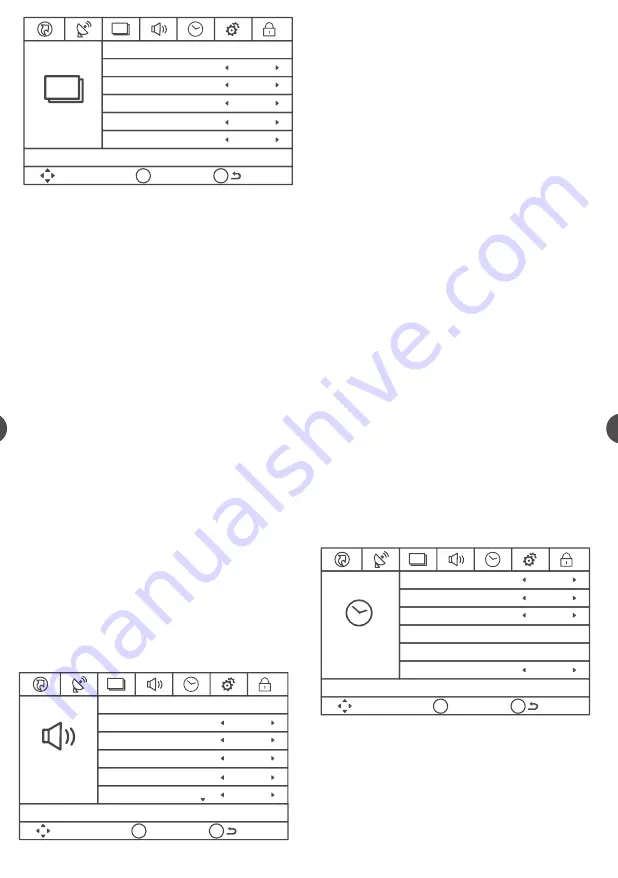
Audio Menu
The Audio Menu lets you adjust audio output. To access the
Audio Menu, press MENU on the remote, and then select Audio
from the Main Menu. Press OK/down button to proceed to Audio
menu.
Use up/down to choose the function you need, press OK or right
arrow to adjust or enter a sub-menu. The detailed explanation are
shown below.
Sound Mode
Choose the preset sound mode of your TV:
Standard, Soft, User, Dynamic. Only in User mode you can adjust
Bass, Treble, Balance.
t
Bass: Adjust the bass component of TV sound.
t
Treble: Adjust the treble component of TV sound.
t
Balance: Adjust the balance between the left and right channel.
Audio Language
Select digital TV audio language type: English, French or Spanish
(only available for DTV channel).
Analog Audio Output
Select analog TV audio sound type: Stereo, SAP or Mono (only
available in TV mode).
Digital Audio Output
Set the audio output type as Off, PCM or Raw. Please set this
option according to your power amplifier.
Surround
Creates a 3D sound surround from standard stereo material, with
deep and rich enhancement.
Audio Only
Press OK button to activate audio only mode. The TV will output only
sound and the LED LCD panel will be turned off. To restore normal
playing, hold POWER button for three seconds.
Auto Volume
Set auto volume control on/off.
Equalizer Settings
The seven-band graphic equalizer allows you to adjust the audio
frequency settings. You can select one of the equalizer presets
(Off, Pop, Rock, Jazz) or create your own personal preset (User).
Press the left or right arrow to select the frequency (100Hz, 250Hz
500Hz, 1KHz, 2KHz, 4KHz, 10KHz). you want to adjust. Use the
up or down arrow to adjust.
Use up/down to choose the function you need, press OK or right
arrow to adjust or enter a sub-menu. The detailed explanation are
shown below. If available, use the text at the bottom of each screen
for help.
Use up/down to choose the function you need, press OK or right
arrow to adjust or enter a sub-menu. The detailed explanation are
shown below.
Sleep Timer
Set the sleep timer(Off, 5, 10, 15, 30, 60, 90, 120, 180, 240 Min.).
The TV will automatically enter standby mode after times up.
Time Zone
Showing the country’s time zone. you can Set Time zone Off
Eastern, Central, Mountain, Pacific, Alaska, Hawaii, Samoa,
Newfoundland, Atlantic.
Picture Mode
Choose the preset visual mode of your TV:
Standard, Movie, User, Dynamic, Power Saving. (Only in User mode
you can adjust Brightness, Contrast, Color, Tint and Sharpness.
Changes to Power Saving mode can decrease the power
consumption.)
t#SJHIUOFTT
Adjust the brightness of picture.
t$POUSBTU
Adjust the contrast of color.
t$PMPS
Adjust the richness of color.
t5JOU
Adjust the balance between red and green level (only
available in NTSC signal).
t4IBSQOFTT
Adjust the sharpness level of picture.
Color Mode
This option allows you to select one of three automatic color
adjustments: Cool for a bluer palette of picture colors; Normal or
Warm for a redder palette of color.
Screen Size
Screen Size: Select a screen aspect ratio. (Available ratio: Wide,
Cinema, Zoom, and Normal.) Please choose the ratio that applies
to your video signal format best.
Noise Reduction
Set noise reduction as Off/low/Medium/High.
Note: Noise reduction helps to reduce the picture “static” or any
type of interference. This feature is especially useful for providing a
clearer picture in weak analog signal conditions.
Dynamic Contrast
Set dynamic contrast Off/low/Medium/High.
Video Style
If you connect the HDMI/DVI port of PC to HDMI jack of the TV
and the video signal is 1080p, please choose the
compatible
video style:
Video, Graphic.
9
9 10
PICTURE
Picture Mode
Color Mode
Screen Size
Noise Reduction
Dynamic Contrast
Video Style
Video
Move
Select
OK
MENU
Return
Low
Low
Wide
Warm
AUDIO
Sound Mode
Audio Language
Analog Audio Output
Digital Audio Output
Surround
Audio Only
Off
Move
Select
OK
MENU
Return
Off
PCM
STEREO
English
Time Menu
The Time Menu lets you change the TV time settings. To access
the Time Menu, press MENU on the remote, and then select Time
from the Main Menu.
TIME
Sleep Timer
Time Zone
Auto Clock
Clock
Wake Up
OSD Display Duration
15 Sec.
Move
Select
OK
MENU
Return
2014/1/18 12:0 PM
----/--/-- --:--
On
Eastern
Off
t"VUP"EKVTU"EKVTUUIF1$QJDUVSFEJTQMBZBVUPNBUJDBMMZ
t)PSJ[POUBM1PTJUJPO"EKVTUUIFIPSJ[POUBMQPTJUJPOPGQJDUVSF
t7FSUJDBM1PTJUJPO"EKVTUUIFWFSUJDBMQPTJUJPOPGQJDUVSF
t$MPDL"EKVTUUIFDMPDLPGQJDUVSF
t1IBTF"EKVTUUIFQIBTFPGQJDUVSF
t3FTFU3FTFUBMMUIF1$QJDUVSFTFUUJOHTUPGBDUPSZEFGBVMU
PC Settings (only available in PC mode)
















